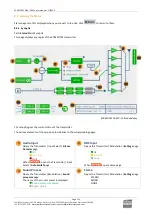ECRESO FM 5kW / 10kW, user manual
–
11/2021
Page 123
WorldCast Systems SAS - 20 avenue Neil Armstrong - 33700 Mérignac (Bordeaux Métropole) FRANCE
+33 (0)5 57 928 928
–
www.worldcastsystems.com
–
Two user levels are available:
•
Administrator (Admin / admin by default). The administrator has full rights,
•
Guest (Guest / guest by default). The guest has read-only access to all pages except the user management
page.
Check the box to save connection information. This process is managed by the web browser cookies; login and
passwords are saved for 15 days.
If several users are connected at once, they all can send commands and change parameters. The last edit will always
be taken into account.
After logging, the following display pops up if you have less than 30 days (or equivalent) on a temporary license for the
option SmartFM, Sound Processor, RDS or Activation:
Please see section 9.4.3 and appendix A for more information on managing options.
The tool bar on top of the page enables access to all pages of the site: the user can view the
status
, access
receiver
configuration,
RDS
data (if the Basic RDS license is present),
system
configuration and chat.
Data can be both viewed and modified.
A series of indicators on the top of the screen enables all connected users to know the transmitter current status:
Current communication with the transmitter
Transmitter in standard mode
Transmitter in local mode
No fault
Current fault alarm
No warning
Current warning alarm
LOCAL
LOCAL
FAULT
FAULT
WARNING
WARNING