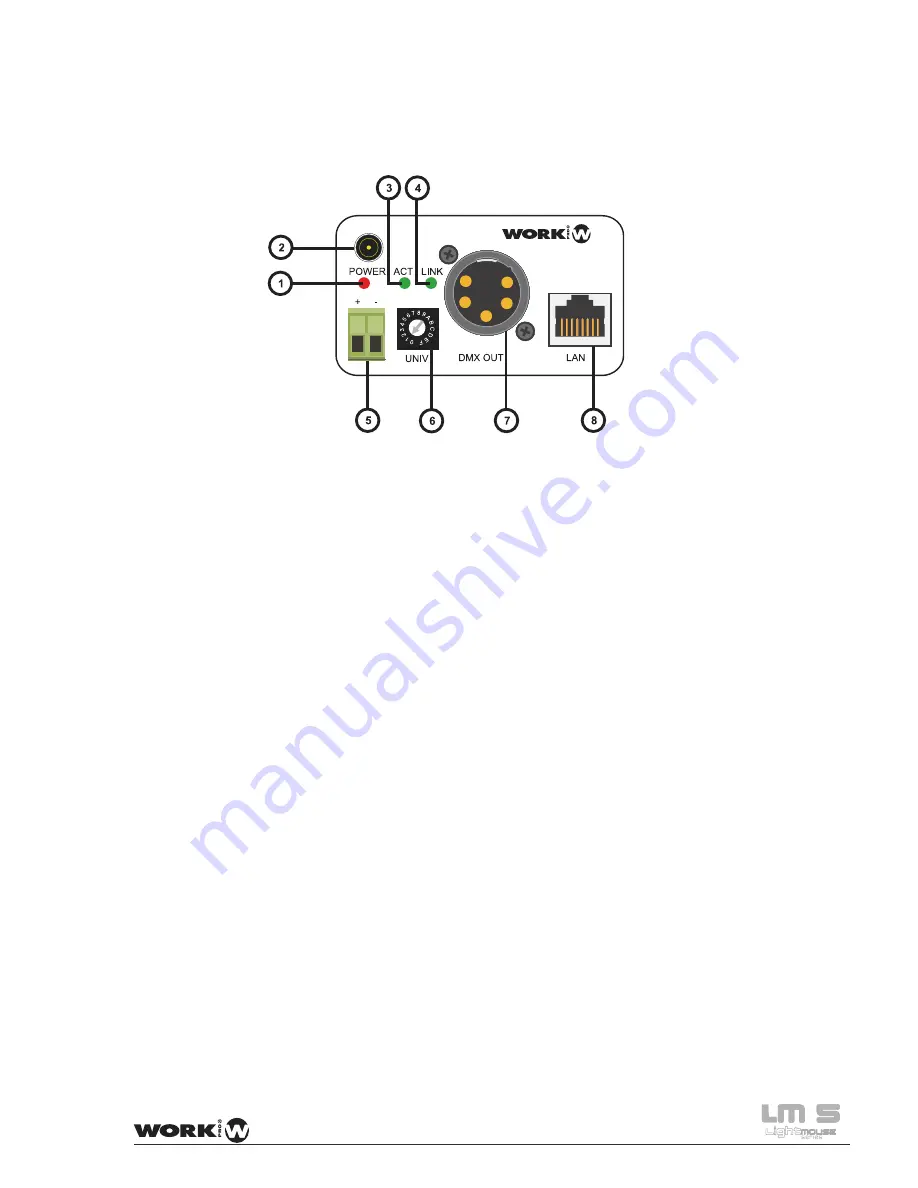
Panel Frontal
1. LED Power: This red LED lits when the unit has power supply.
2. PLUG IN connector Using the included external power supply (5V, 500 mA) it is posible the
feed the unit. Note: It you use this connections, the Terminal Block
(5) must no be used.
3. ACT LED This green LED flicks when the Ethernet port is connected and emitting
or receiving datas.
4. LINK LED: This green LED lits when the Ethernet LAN port is connected
5. Terminal Block Using an external power supply (5V, 500 mA) it is posible the feed the
unit. Note: It you use this connections, the PLUG IN connection
(2) must no be used.
6. Selector Under WORKNET protocol, this selector allows to select up to 16
reception groups (0-F). Each group disposes its own LM-3E emitter,
configured in the same receivers group.
Under Art-Net protocol this selector allows to select one of the 16 DMX
universes inside configurated Subnet.
7. DMX OUT: This XLR-5 connector sends DMX signal to a control line with DMX
compatible devices like moving heads, scanners, RGB drivers, etc.
8. LAN: RJ 45 connector which allows the LM-5 connection to a Ethernet
8 User Manual
Summary of Contents for LightMouse LM-5
Page 1: ...User Manual Rev 12 03 01 ...
Page 2: ......
Page 21: ...4º We return back and we click on Done We re ready to use our LM 5 19 User Manual ...
Page 63: ......











































