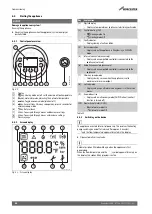Settings in the service menu
57
Greenstar 2000 – 6 721 820 552 (2021/02)
Table 28 Menu 4: settings
8.2.5
Menu 5
▶ Press the
(
key and
*
key at the same time, until
L.A
is displayed.
▶ Keep pressing the arrow key
, until
L.5
is displayed.
▶ To confirm the selection: Press the
OK
key.
▶ Select and set the service function.
The basic settings are depicted as
highlighted
in the following table.
▶ These settings will not be reset during a factory reset.
Table 29 Menu 5: Limit values
4-b5 Device frost protection
•
OFF
: switched off
• ON: switched on
This service function is only available if service
function 4-b1 is activated.
The device frost protection function switches the
burner and heating pump on when the outside
temperature falls below 5 °C. This prevents the
wall mounted boiler freezing.
4-b6 Temperature value for the system frost
protection
• 0 ...
5
... 10 °C
This service function is only available if the frost
protection function (service function 4-b1) was
activated.
If the outside temperature does not exceed the
frost threshold temperature, then the heating
pump in the heating circuit switches on (system
frost protection).
4-E2 Unit of temperature
•
°C
•
°F
4-F1 Reset device to basic setting
• YES: device is reset to factory settings
4-F2 Reset the fault display
•
NO
: fault is retained
• YES: fault is reset
Service function
Settings/adjustment range
Remark/restriction
Service function L.5
Settings/adjustment range
Remark/restriction
5-A1 Maximum flow temperature
• 30 …
82
°C
Limits the adjustment range for the flow
temperature.
5-A2 Maximum DHW temperature
• 35...
60
... 80 °C
Limits the adjustment range for the hot water (not
applicable on combination appliances.).
5-A3 Minimum boiler output (heating and
DHW)
• GR2300iW 25 C :
19
... 49%
• GR2300iW 30 C :
16
... 49%
Minimum heat output.