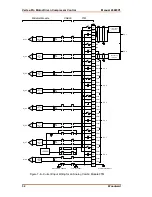Manual 26489V1
Vertex-Pro Motor-Driven Compressor Control
Woodward
37
If during normal control operation all of a chassis’ 48/24 Discrete Combo
modules have Fault LEDs on, check the chassis’ CPU module for a failure. If
during normal control operation only the 48/24 Discrete Combo module’s Fault
LED is on or flashing, insure that it is installed in the correct slot. If it is, then
replace that 48/24 Discrete Combo module. When a module fault is detected, its
outputs should be disabled or de-energized.
Discrete Inputs
If a discrete input is not functioning properly, verify the following:
1. Measure the input voltage on the terminal block. It should be in the range of
16–32 Vdc for the low voltage FTM or 100–150 Vdc for the high voltage
FTM.
2. Check the wiring. If the inputs are reading open, look for a loose connection
on the terminal blocks, disconnected or misconnected cables, or a missing
jumper on the terminal block.
3. Check the application software configuration to ensure that the input is
configured properly.
4. If the other channels on the 48/24 Discrete Combo module are not working
either, check the fuse on the 48/24 Discrete Combo module. See the
instructions in Chapter 9 for replacing the module. This fuse is visible and
can be changed through the bottom of the module. If this fuse is blown, fix
the wiring problem and replace the fuse with another fuse of the same type
and rating.
5. After verifying all of the above, exchange the J1 and J2 cables. If the
problem moves to a different channel, replace the cable. If not, replace the
48/24 Discrete Combo module.
6. If the readings are incorrect on several channels of the 48/24 Discrete
Combo module, corresponding to both cables, replace the 48/24 Discrete
Combo module.
7. If replacing the module does not fix the problem, replace the FTM. See the
instructions in Chapter 9, Installation, for replacing the FTM.
Discrete Outputs
If a discrete output is not functioning properly, verify the following:
1. Check the wiring for a loose connection on the terminal blocks, or
disconnected or misconnected cables.
2. Verify that the current through the relay contacts is not greater than the relay
contact rating.
3. If the other output channels on the 48/24 Discrete Combo module are not
working either, check the fuse on the 48/24 Discrete Combo module. See
the instructions in Chapter 9 for replacing the module. This fuse is visible
and can be changed through the bottom of the module. If this fuse is blown,
fix the wiring problem and replace the fuse with another fuse of the same
type and rating.
4. Check the software configuration to ensure that the output is configured
properly.
5. After verifying all of the above, exchange the J1 and J2 cables. If the
problem moves to a different channel, replace the cable. If not, exchange
the cables at the FTM, so J1 is driving J2 and vice versa. If the problem
moves to a different relay, replace the 48/24 Discrete Combo module. If the
fault stays with the same relay, replace the relay or the relay module. See
instructions for replacing the relay modules in Chapter 9. If replacing the
relay module does not fix the problem, replace the cable between the relay
module and the FTM, or replace the FTM itself. See the instructions in
Chapter 9 for replacing the FTM.
Summary of Contents for Vertex-Pro
Page 10: ...Vertex Pro Motor Driven Compressor Control Manual 26489V1 viii Woodward ...
Page 103: ...Manual 26489V1 Vertex Pro Motor Driven Compressor Control Woodward 93 Appendix C Declarations ...
Page 104: ...Vertex Pro Motor Driven Compressor Control Manual 26489V1 94 Woodward ...
Page 105: ...Manual 26489V1 Vertex Pro Motor Driven Compressor Control Woodward 95 ...
Page 106: ...Vertex Pro Motor Driven Compressor Control Manual 26489V1 96 Woodward ...
Page 107: ...Manual 26489V1 Vertex Pro Motor Driven Compressor Control Woodward 97 ...
Page 111: ......