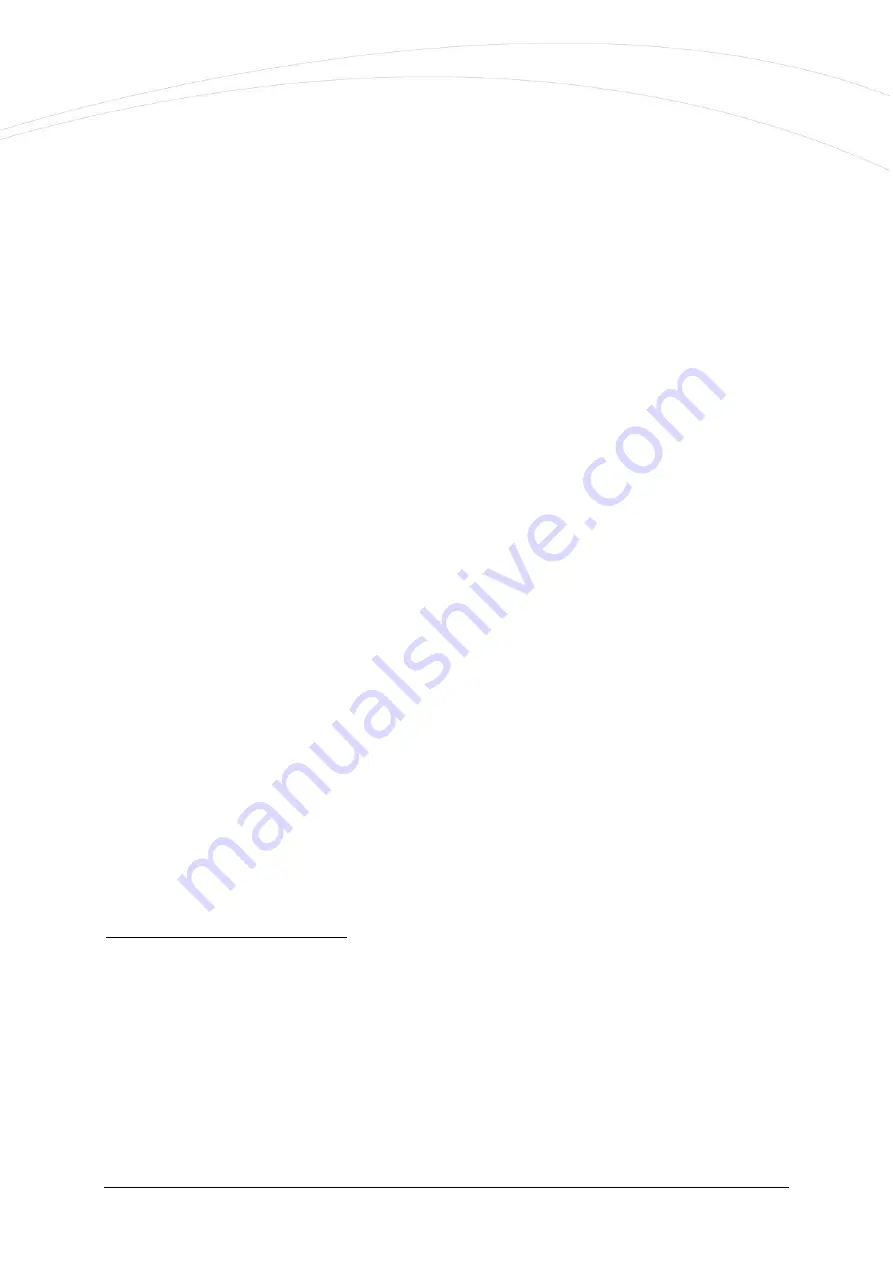
14
Chapter 2. Installation of the device
Check the current firmware version of the device (SWVER value in the
EasyTerm
application). If
the version is not
V23 R08 I09 NB
or newer then refresh the firmware to the latest downloadable
version!
2.1 Installation on location, site
1.
Take care that the device is not under power voltage, it is turned off and the LEDs
lights are not lighting or flashing before continue the following steps!
2.
Mount the Narrow Band antenna (order option) to the SMA antenna connector, until
it sleeves. (In case of wired antenna find a place to the magnetic antenna and
connect it to the connector.)
3.
Insert a SIM-card (in turned off status only!): insert and slide the SIM card
(provided by the Mobile Operator) into the metal SIM card bay at the direction when
the chip on the card looks down, and the MO logo looks upside, and the card’s cutted
corner looks to the PCB board. Push the card until it seize – until you will hear the
click of the holder (now it is fixed).
(Later, if you need to remove the SIM card, just push the SIM card edge – only in
turned off device status!)
4.
Wire the cables pairs to the input terminal blocks (which will be required to
monitoring) Use the IN1, IN2 titled input lines connectors (terminal block).
5.
Connect the 12V/24V DC power - with the power chord of the alarm center (or by a
power adapter (12V min. 300mA) to the power plug’s terminal block (PWR titled).
Then the device will be under voltage, turned on and operating and its LEDs are
flashing according the proper operation – as listed in chapter 2.2.
6.
You can setup the input lines with its jumper pairs behind the input lines (IN1, IN2).
The jumpers are used for interpreting the proper operation mode of the input line -
contact or voltage.
If you need to turn off the device: Disconnect and remove the power line or the power supply and
the device will be turned off.
2.2 Turning on the device
After starting the device further 2-4 minutes is required to coonect and able to transmit the signals.
The ready status will be signed by the status LEDs according to the following sequence step-by-step.





























