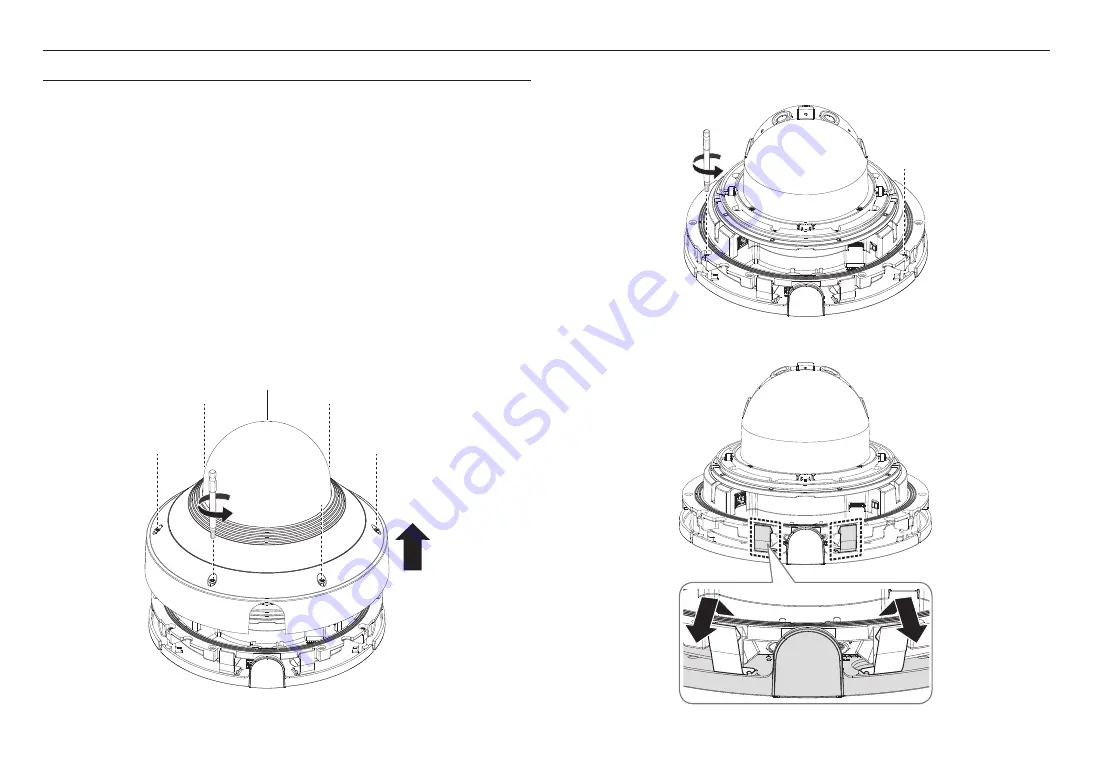
10_
installation & connection
installation & connection
INSTALLATION
J
`
This camera is waterproof and in compliance with the IP66 spec, but the jack connected to the external cable is not. You are
recommended to install this product below the edge of eaves to prevent the cable from being externally exposed.
Precautions before installation
Ensure you read out the following instructions before installing the camera:
~
It must be installed on the area (ceiling or wall) that can withstand 5 times the weight of the camera
including the installation bracket.
~
Stuck-in or peeled-off cables can cause damage to the product or a fire.
~
For safety purposes, keep anyone else away from the installation site.
And put aside personal belongings from the site, just in case.
~
If the product is installed with excessive force, it may cause damage to the camera due to malfunction.
Forcing assembly using non-compliant tools may damage the product.
Disassembling
1.
Remove the dome cover by loosening the fastening bolt of the dome cover. This can be done by turning it
counterclockwise using the screw bit provided.
`
Note that it is not necessary to loosen the screws completely.
Dome cover
2.
Loosen the fastening screw on the camera body.
`
You don’t have to completely remove the screws.
3.
Remove the camera body and mounting plate by pulling the mounting clip, as shown in the figure.
Summary of Contents for PNM-9031RV
Page 1: ...NETWORK CAMERA User Manual PNM 9031RV ...
Page 32: ......











































