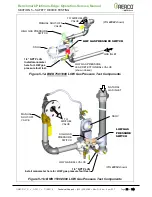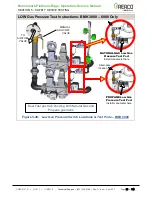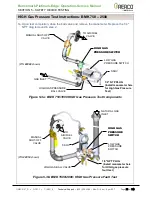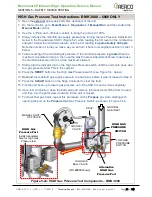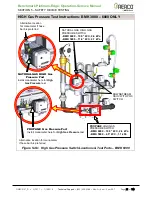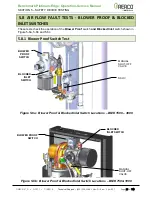Benchmark Platinum-Edge: Operation-Service Manual
SECTION 5 – SAFETY DEVICE TESTING
OMM-0137_D • GF-211
•
7/16/2019
Technical Support
•
(800) 526-0288
•
Mon-Fri, 8 am - 5 pm EST Page 64 of 146
5.6 INTERLOCK TESTS
The unit is equipped with three interlock circuits, called the
Remote Interlock
, and
Delayed
Interlock
. These circuits are connected to the I/O board’s connector strip J6, labeled
Remote
Interlock,
Delayed Interlock 1 and Delayed Interlock 2
(see Section 2.11.1:
I/O Board
Connections
in the
Benchmark Platinum-Edge: INSTALLATION Manual
(GF-210). These
circuits can shut down the unit in the event an interlock is opened. These interlocks are shipped
from the factory jumpered (closed). However, they may be utilized in the field as a remote stop
and start, an emergency cut-off, or to prove that a device such as a pump, gas booster, or
louver is operational.
5.6.1 Remote Interlock Test
Remote Interlock Test Instructions
1. Remove the cover from the I/O Box and locate the
Remote Interlock
terminals on
connector strip J6.
2. On the Controller, go to:
Main Menu
Diagnostics
Manual Run
.
3. Enable the
Manual Mode
control.
4. Set the valve position
between 25% and 30%
using the
+
(Plus) and
–
(Minus) controls.
5. If there is a jumper across the
Remote Interlock
terminals, remove one side of the jumper.
If the interlock is being controlled by an external device, either open the interlock via the
external device or disconnect one of the wires leading to the external device.
6. The unit should shut down and the Controller should display
Interlock Open
.
7. Once the interlock connection is reconnected, the
Interlock Open
message should
automatically clear and the unit should restart.
5.6.2 Delayed Interlock Test
Delayed Interlock 1 and 2 Test Instructions
1. Remove the cover from the I/O Box and locate the
Delayed Interlock 1
terminals on
connector strip J6.
2. On the Controller, go to:
Main Menu
Diagnostics
Manual
Run
.
3. Enable the
Manual Mode
control.
4. Set the valve position between 25% and 30% using the
+
(Plus) and
–
(Minus) controls.
5. If there is a jumper across the
Delayed Interlock 1
terminals, remove one side of the
jumper. If the interlock is connected to a proving switch of an external device, disconnect
one of the wires leading to the proving switch.
6. The unit should shut down and display a
Delayed Interlock Open
fault message. The
FAULT
LED should be flashing.
7. Reconnect the wire or jumper removed in step 5 to restore the interlock.
8. Press the
CLEAR
button to reset the fault
9. The unit should start.
10. Repeat the above for the
Delayed Interlock 2
terminals.