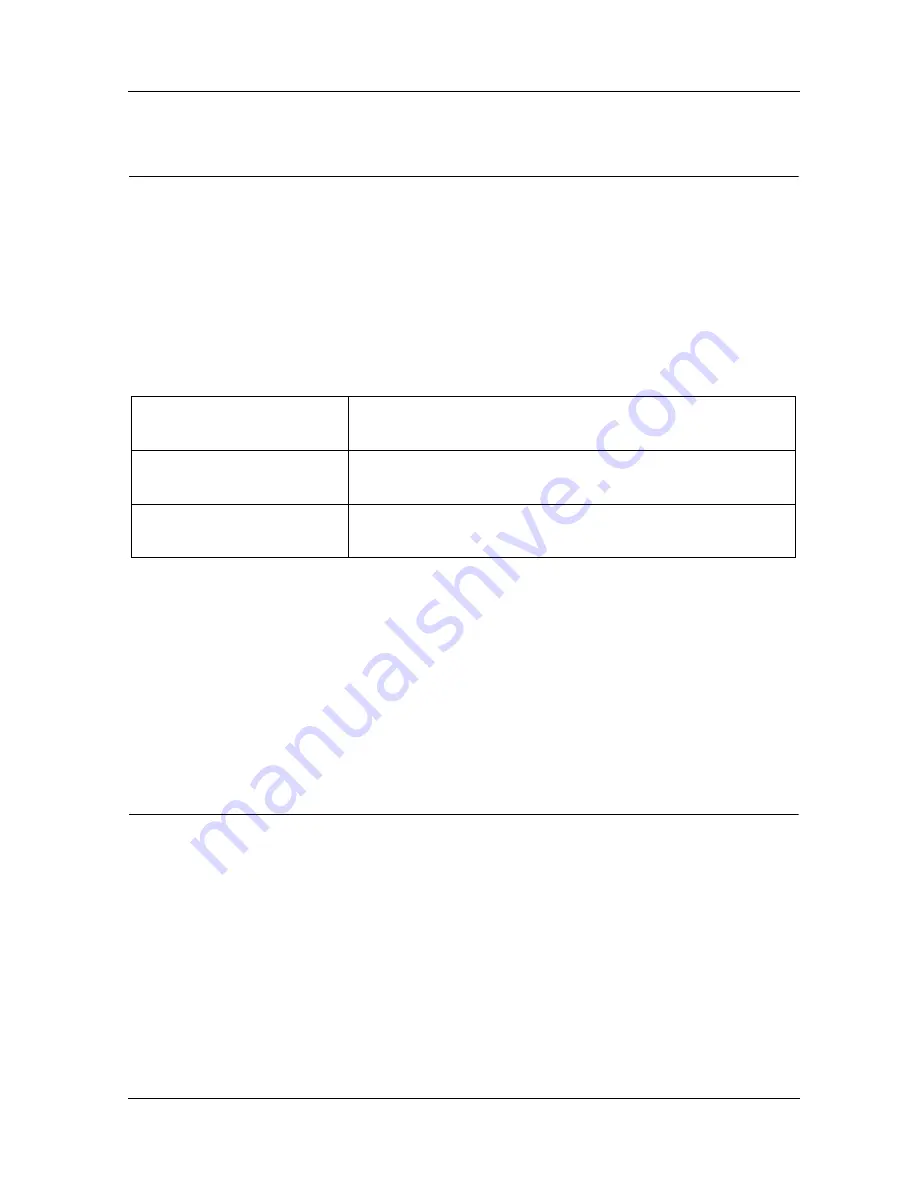
Registration and Identification Information
18
Registration and Identification Information
Once you have installed and configured your SOHO following the
instructions you will find in the upcoming chapters, you will need
to register the unit at our Web site. When the registration is
complete you can take advantage of our LiveSecurity service as
well as any upgrade options you may have purchase.
Please use this area, provided for your convenience, to enter your
SOHO information.
The SOHO serial number is located on the bottom of the SOHO
unit. You create a LiveSecurity user ID and password when you
register your WatchGuard SOHO or SOHO|tc.
Please keep this information in a secure place.
How does a firewall work?
Fundamentally, a firewall is a way of differentiating between, as
well as protecting, “us” from “them”. On the external side of your
SOHO firewall is the entire Internet. The Internet has many
resources that you want to be able to reach, such as the Web,
Email, and video/audio conferencing. It also presents dangers to
the privacy and security of your computers. On the trusted side of
your SOHO firewall are all the devices you want to protect from
SOHO Serial Number:
LiveSecurity User ID:
Password:
Summary of Contents for SOHO
Page 1: ...WatchGuard SOHO and SOHO tc WatchGuard SOHO User Guide SOHO and SOHO tc version 5 0 ...
Page 2: ...2 ...
Page 5: ...User Guide 5 0 5 Taiwanese Notice VCCI Notice Class A ITE ...
Page 6: ...6 Declaration of Conformity ...
Page 16: ...16 ...
Page 26: ...Rebooting a WatchGuard SOHO 26 ...
Page 36: ...The Installation Process 36 ...
Page 52: ...View the Network Statistics 52 ...
Page 62: ...View the Configuration File 62 ...
Page 76: ...Creating a virtual DMZ 76 ...
Page 84: ...Setting the System Time 84 ...
Page 104: ...View the VPN Statistics 104 ...







































