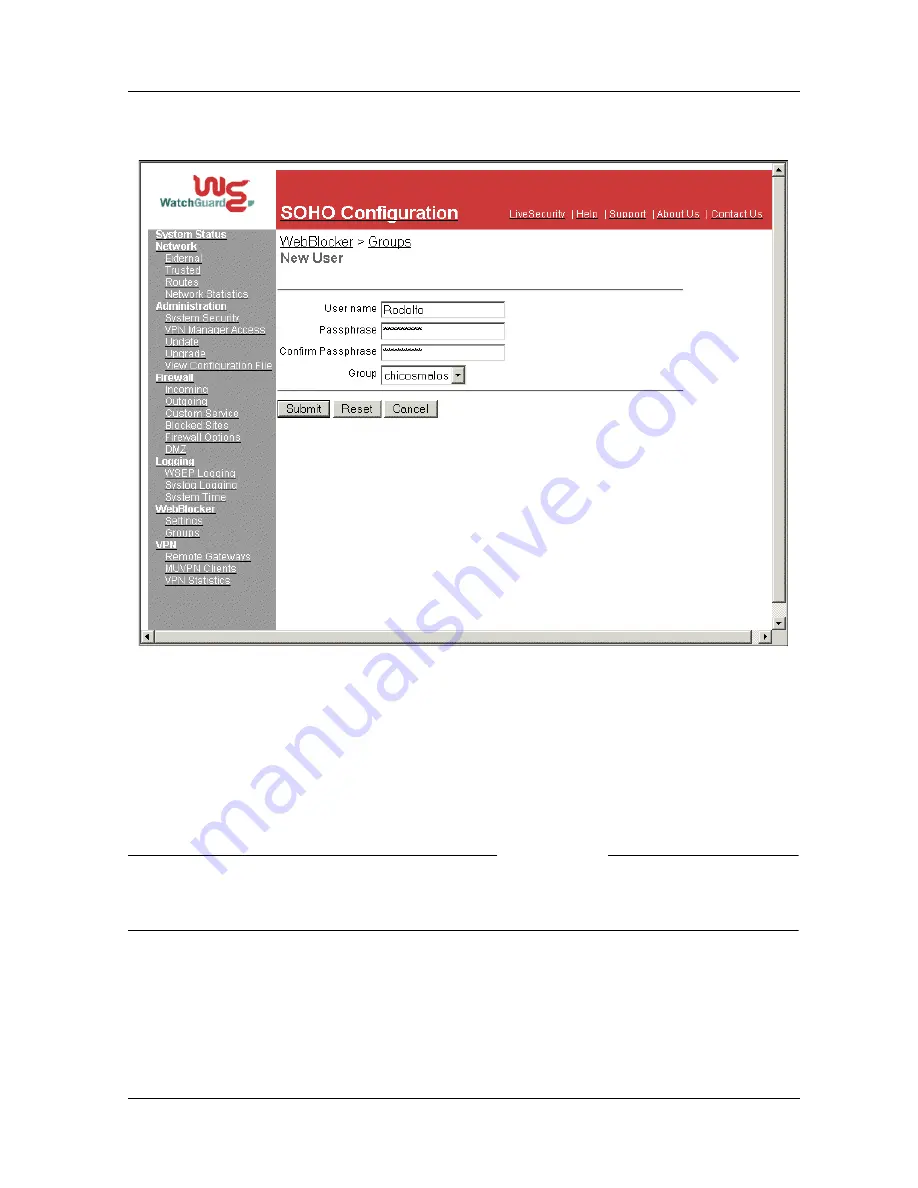
Configuring the SOHO WebBlocker
92
6
Enter a unique User name and Passphrase (remember to
confirm the Passphrase). Use the Group drop down list to
assign the new user to a given group.
In our example, we have assigned the User “rodolfo” to the Group
“chicosmalos” created previously.
7
Click the
Submit
button.
N
OTE
You can delete Users or Groups at any time by selecting them and
clicking the Delete button.
Summary of Contents for SOHO
Page 1: ...WatchGuard SOHO and SOHO tc WatchGuard SOHO User Guide SOHO and SOHO tc version 5 0 ...
Page 2: ...2 ...
Page 5: ...User Guide 5 0 5 Taiwanese Notice VCCI Notice Class A ITE ...
Page 6: ...6 Declaration of Conformity ...
Page 16: ...16 ...
Page 26: ...Rebooting a WatchGuard SOHO 26 ...
Page 36: ...The Installation Process 36 ...
Page 52: ...View the Network Statistics 52 ...
Page 62: ...View the Configuration File 62 ...
Page 76: ...Creating a virtual DMZ 76 ...
Page 84: ...Setting the System Time 84 ...
Page 104: ...View the VPN Statistics 104 ...






























