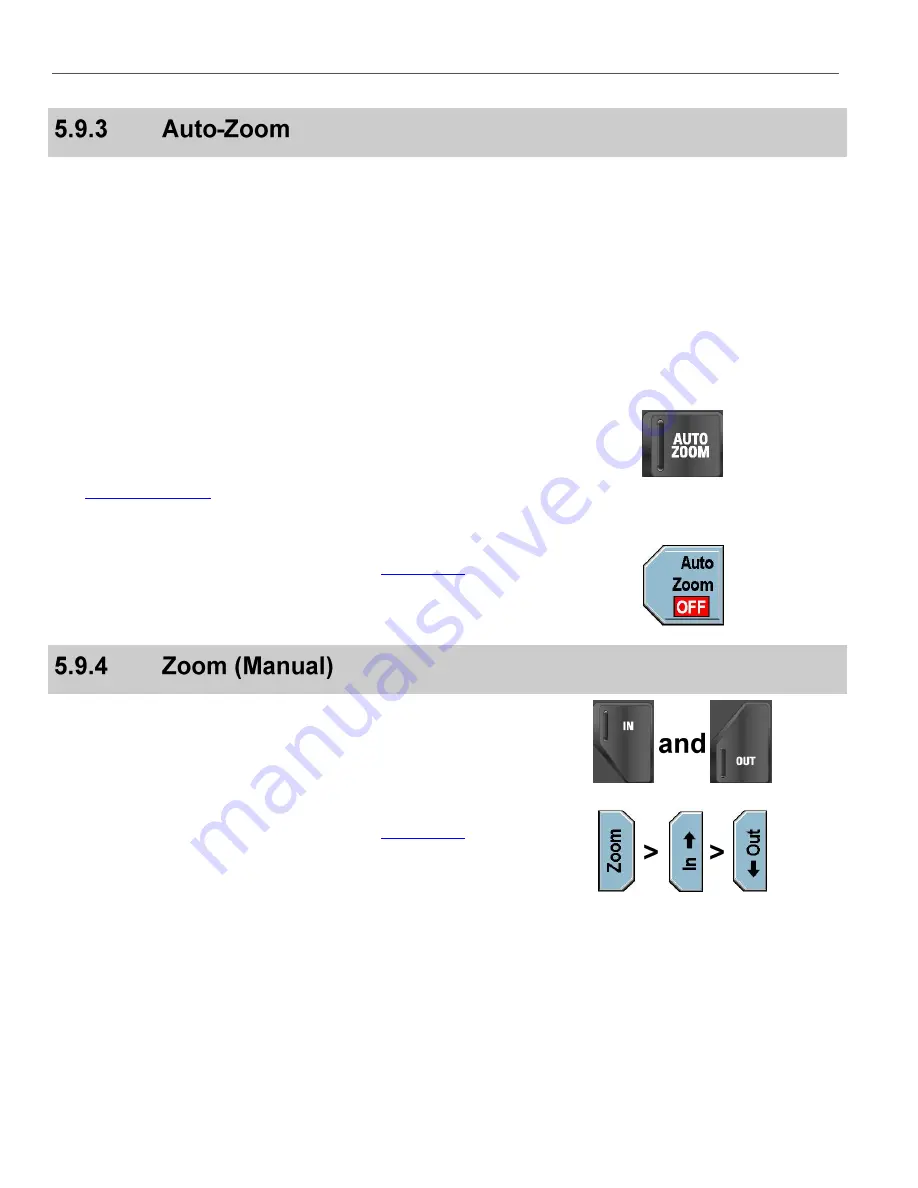
FRONT CAMERA KEYPAD CONTROLS
DETAILED DV-1 OPERATION
64
The
Auto-Zoom
feature allows the camera to automatically zoom in
on an object or subject for a set period of time, and then return to its
previous zoom level. This is particularly useful for automatically
zooming in on a vehicle license plate.
If the
AUTO ZOOM
key is pressed while the camera is operating in
Night View
mode, the camera will first activate
Auto-Focus
, wait a
few seconds for the
Auto-Focus
to settle, and then begin the zoom
sequence. After completing the
Auto-Zoom
sequence, the fixed
focus position is reset back to around 50 feet.
Press the
AUTO ZOOM
key on the
Camera Keypad
to initiate the
zoom sequence.
A
Green
LED indicates that the feature is
ON
(active), and a
Blue
LED indicates the feature is
OFF
(inactive).
on page 39 for details on setting the
Magnification Level
and
Hold Time
.
Alternatively, select either the
Front Camera
or the
Rear Camera
from the
Camera Menu
on the
Front Panel
page 61), and then press the
Auto Zoom
key to initiate the zoom
sequence. The on-screen status displays
ON
during the zoom
period, and then changes back to
OFF
when done.
Press and hold the
IN
and
OUT
keys which are located above and
below the
AUTO ZOOM
key on the
Camera Keypad
.
Alternatively, select either the
Front Camera
or the
Rear Camera
from the
Camera Menu
on the
Front Panel
page 61), and then press the
Zoom
key.
Press and hold the
In
&
Out
keys to control the zoom level.
Summary of Contents for DV-1 guide
Page 1: ...WGD00071...
Page 22: ...DVD STATUS ICONS DV 1 SYSTEM OVERVIEW 22 This page intentionally left blank...
Page 76: ...DEVICE INFORMATION SYSTEM STATUS INFORMATION SCREENS 76 This page intentionally left blank...
Page 136: ...GLOSSARY OF TERMS 136 This page intentionally left blank...
Page 141: ...INDEX 141 This page intentionally left blank...






























