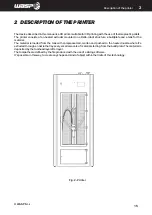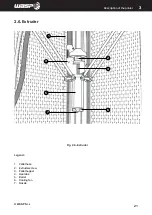INTRODUCTION
© WASP S.r.l.
2
16
Description of the printer
2
Fig. 2.1 - Control panel
2.1. Control panel
Legend:
1. ON/OFF buttons: Turn ON/OFF the machine
2. USB port
3. LED stripe: the color of the light changes with the status of the printer, allowing a quick visualization:
LED color
State
Situations
Green
Operational
Machine turned on and ready to operate or print concluded
White
Printing
Machine busy in a printing process
Yellow
Paused
Machine paused or waiting for a material refill
Red
Cancelling/error
Machine cancelling an operation or sending an error message
4. TFT touch Operator display (see paragraph 5.2 “User Interface”)
Summary of Contents for 4070 HDP
Page 1: ...MANUAL OF USE AND MAINTENANCE ORIGINAL INSTRUCTIONS WASP4070HDP ...
Page 4: ......
Page 14: ...INTRODUCTION WASP S r l 1 14 1 ...
Page 51: ...INTRODUCTION WASP S r l 51 Ordinary and extraordinary maintanance ...
Page 59: ...INTRODUCTION WASP S r l 59 Ordinary and extraordinary maintanance ...
Page 67: ...INTRODUCTION WASP S r l 67 Ordinary and extraordinary maintanance ...
Page 70: ...INTRODUCTION WASP S r l 70 Ordinary and extraordinary maintanance ...
Page 75: ...INTRODUCTION WASP S r l 75 Use of the printer Fig 8 4 Free Zeta System ...
Page 92: ...WASP S R L Via Castelletto 104 48024 Massa Lombarda RA Italia www 3dwasp com info 3dwasp com ...