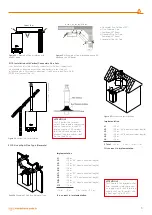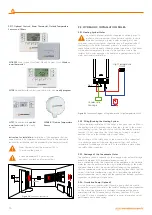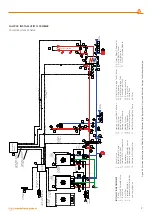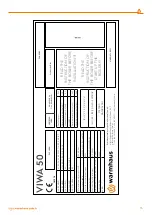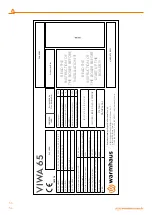Control Panel of Viwa 50/65 Boilers
2
1
6
4
5
8
3
7
Figure 42
Control Panel of Viwa 50/65 Boilers
Figure 43
Control Panel View of VIWA 50/65 Boilers
14
17
19
10
9
15
11
16
13
12
18
BUTTONS and PUSH BUTTONS
1. MODE mode setting button.
2. RESET button.
3. Heating system temperature increasing button.
4. Heating system temperature reducing button.
5. Firmware connection socket.
6. Digital display.
7. Hot Domestic Water temperature increasing button (activated if a
boiler is fitted)
8. Hot Domestic Water temperature reducing button (activated if a
boiler is fitted)
9. Flame modulation indicator
10. Heating system water temperature (displayed if a boiler is fitted).
11. Heating system operation mode indicator (displayed if a boiler is
fitted)
12. Hot Domestic Water temperature.
13. Hot Domestic Water operation mode indicator.
14. Operation in comfort mode.
15. Fault, need for RESET.
16. Outside Temperature Sensor connection indicator
17. Digital manometer (Heating system pressure 1.3 bar warning
symbol; if the pressure is under this value, E02 error code will be
displayed)
18. Fault indicator
19. Firmware connection symbol
The temperature value displayed on the boiler display have ±
3°C tolerance which is not caused by the boiler, but depends on
environmental conditions.
Display of Viwa boilers with amber colored background light LCD
display with 6 buttons: RESET, MODE, HEAT.
(+)
, HEAT.
(-)
, HDW
(+)
,
HDW
(-)
push
HEAT: Heating; HSW: Hot Domestic Water
RESET:
Used for restarting the combi boiler and eliminating the fault
in case of a fault.
MODE:
Used for Winter/Summer/OFF mode setting.
3.2.2. Operation in Winter Mode
When the boiler is in this position, it operates both for heating the
ambient (if a boiler is fitted) and producing domestic hot water.
3.2.3. Operation in Summer Mode
The boiler operates only for domestic hot water in this mode, if a
boiler is fitted. To switch to domestic water position;
3.2.4. Resetting the Boiler (Restart)
When the appliance shows fault/blocking error, push RESET button for
3-4 seconds, then release the button when the cycle on the display
has been completed. When the appliance is reset, you can follow the
normal operation procedure to restart operation.
3.2.5. Turning off the Boiler
Operation modes and indicators:
MODE DESCRIPTION :
•
OFF (LCD display with 3 digits)
•
WINTER
►
Heating system tempe °C + tap + radiator are
displayed (if a boiler is fitted).
•
SUMMER
►
Heating System Tempe °C + tap are displayed.
•
HEAT. ON
►
Heating System Tempe °C + tap + blinking
radiator (symbol) are displayed.
•
HDW ON
►
HDW Tempe °C + blinking tap (symbol) are
displayed (if a boiler is fitted).
•
HEAT. ANTI-FROST
►
Heating system tempe °C + blinking
radiator (symbol) + flame (symbol) when the burner is activated, are
displayed.
•
HDW ANTI-FROST
►
Heating system tempe °C + blinking
radiator (symbol) and tap (symbol) + flame (symbol) when the burner
is activated, are displayed.
•
HEAT./DHW SETTING
►
Changing the HEAT. setting, radiator symbol
will be activated by quickly blinking. Changing the DHW setting, tap
symbol will be activated by quickly blinking
•
(Only for Authorized Service, in this case wait until completion of
the function without pushing any button!)
HEAT.:
Heating System
HDW
: Hot Domestic Water
3.2.6. Selection of On/Off/Stand-by and Summer/Winter Modes
The boiler panel does not have
ON/OFF
button. The boiler must be
turned on/off by using the V circuit breaker to be connected to the
boiler circuit.
When the boiler is turned on for the
first time, nG symbol and then a number
indicating kW power of the appliance (e.g.
50) will be displayed.
Then OFF will be displayed, and,
Display light will turn off. The combi is now
in STAND-BY mode. When the appliance
is energized, the temperature value is the
temperature of the water in the system.
23