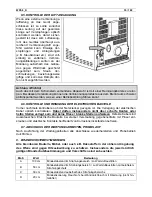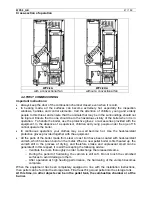WP2-8_GB
49 / 189
4.6. OPERATING AND HEATING MODE
There are various keys to operate the appliance, completed by displays and indicators.
In
general, the appliance can be operated with the I/O key, as well as the "+" and "-" keys.
P1
Press to enter the timer menu.
P2
ON / OFF - key
P3
HELP - key
P4
SET - key – Press to enter the - "Change parameters" menu
P5
"+"- key - increase
P6
"-" - key - decrease
L1
LED – thermostat - ON – OFF
L2
LED – operation - ON (even when it is not active) – OFF (the system is in OFF (AUS)
status)
A
display / screen
B
Red-ray remote control (inactive)
Setting the contrast of the screen
It is possible only in the main menu. Press P5 to increase, and the P6 key to decrease.
Illumination of the screen
It is possible only in the main menu. To increase or decrease the illumination, press the P3 key
concurrently with P5 or P7.
Changing the temperature
Press the P4 key until the menu shows the room temperature. To change the values, press the
P5 or P6 keys (this menu setting is not available when an external thermostat has been
activated).
Access to the Chrono – Thermostat
menu
Press the P1 key for approximately 5 seconds.
HILFE (HELP) – key (P3). Information by pressing the P3 key can be displayed for
approximately 10 seconds.
For the ON / OFF function, press the P2 key for approximately 3 seconds.
Open the information pertaining to the boiler
Press the P1 and P2 keys concurrently. The equipment status appears on the screen. Press the
P4 (MENU / SET) key for approximately 5 seconds.
Use the P5/P6 keys to select the menu to be preferred.
Press the P4 (SET) key to make your selection. Press the P5 and P6 keys to change the
settings.