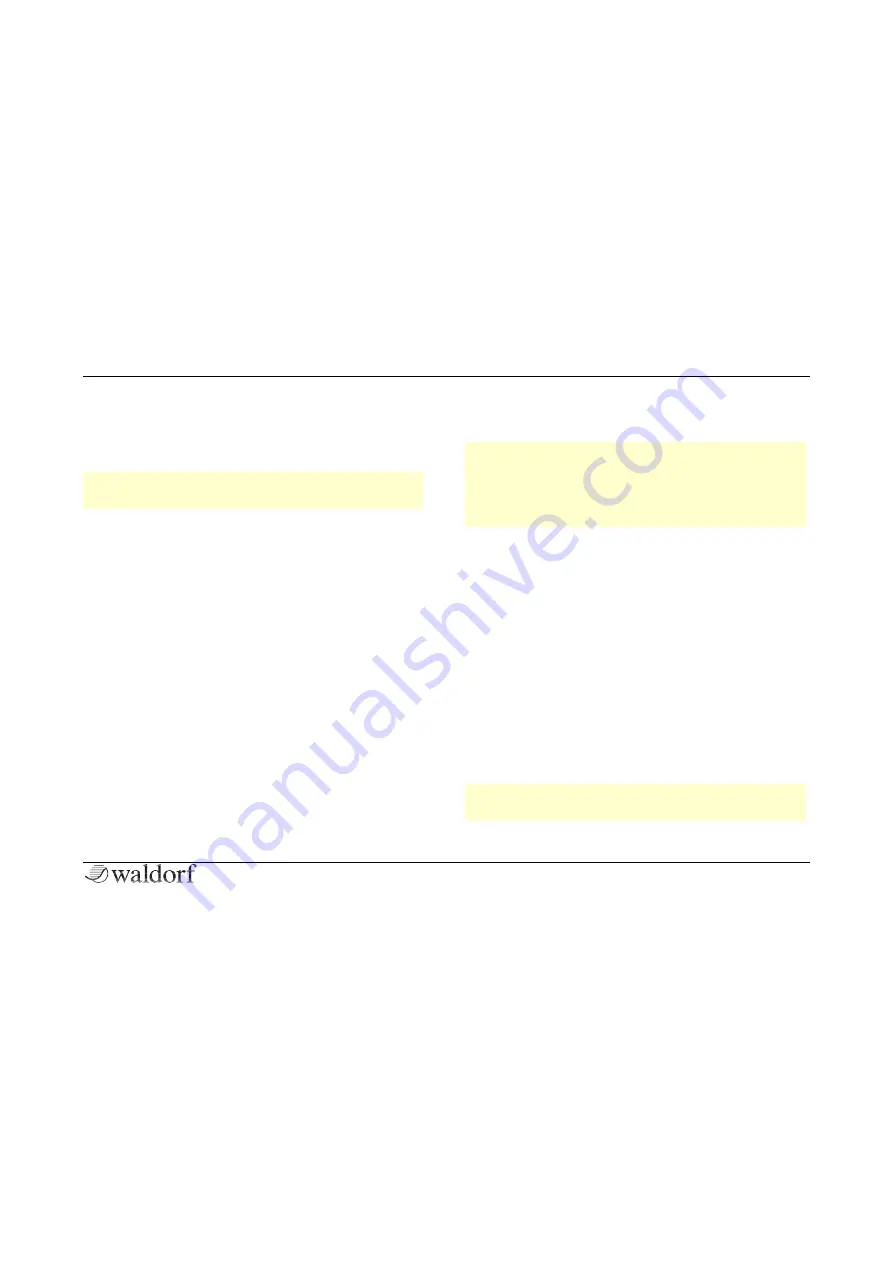
Kyra USB Interface
131
Waldorf Kyra
USB MIDI
MIDI commands and data can be sent and received via USB
MIDI as well as the DIN MIDI connectors.
r
We recommend you use USB MIDI rather than DIN
MIDI. It’s much faster and requires fewer cables.
USB Installation
Kyra's USB implementation supports Windows 7 onwards
as well as macOS onwards. MacOS users do not need to
install a driver but until Windows supports USB Audio
Class 2.0 (UAC2), Windows users must install the provided
driver before using the USB connection; install the driver
before connecting the USB port for the first time. It is im-
portant to ensure your computer operating system is up-
dated with the latest service packs and updates before
installing the driver.
Once installed, Kyra should appear as a single device with
16 audio channels - configure the routings in your DAW to
route the channels to 8 stereo sources - refer to the user
manual of your DAW for directions on how to achieve this
as it will depend on which DAW you are using. The channel
allocations are for 8 stereo pairs in order, left then right;
for example, source channel 0 is the left channel of Part 1,
source channel 1 is the right channel of Part 1, source
channel 2 is the left channel of Part 1, etc.
r
You should only need to configure the USB audio
mappings once in your DAW. Please refer to the ma-
nual for your DAW on how to do this mapping. Re-
member to include mappings for the return (Sound-
card) channel.
In addition to the audio sources, a Kyra MIDI In and a Kyra
MIDI Out port should also appear on your computer’s MIDI
device list.
Avoid inserting or removing the USB cable whilst the syn-
thesizer is operating. Reconfigure cables when your com-
puter and Kyra are all switched off. Note that most DAWs
will not resume MIDI transfers if the USB cable is replaced;
you might need to restart the application if the cable is re-
plugged or Kyra is restarted.
Please plug Kyra directly into a USB socket on your compu-
ter – do not use USB hubs. The worst hubs are those built
into monitors. These are designed for low-performance
peripherals such as mice and keyboards. Many stand-alone
hubs do not implement USB correctly.
r
Plug Kyra directly into a USB 2.0 or above port on
your computer. Avoid using hubs.
Summary of Contents for KYRA
Page 1: ...USER MANUAL ...






































