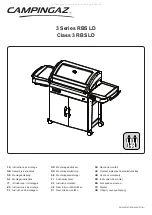42
8.
Swiveling the milling head
In order to create bored holes or contact areas under an angle that deviates from the usual vertical po-
sition of the milling head, the milling head may be swiveled up to 90 degrees to the left or right.
To swivel the milling head, proceed as follows
1. Undo the hexagonal nut (3) clockwise against the tool spindle housing far enough that the index bolt
(1) can be removed by hand.
2. Slightly undo the hexagonal screw (4) and the hexagonal (5) on the vertical slide by rotating an-
ti-clockwise.
3. Swivel the milling head to the left or right to the desired degree position
4. To secure the milling head in the desired position, tighten the hexagonal screw (4) and hexagonal
nut (5)
Bringing the milling head back to the normal position
5. Undo the hexagonal screw (4) and the hexagonal nut (5) on the vertical slide in such a way that the
milling head can be swiveled.
6. Bring the milling head back to the vertical position
7. After returning the hexagonal nut (6) back into place on the index bolt, this may be pushed into the
opening on the tool spindle housing by hand and secured with light hammer blows.
8. Tighten the hexagonal nut (6) and the securing nut (2) of the index bolt (1) as well as the hexagonal
screw (4) and the hexagonal nut (5) on the vertical slide.
1
3
2
4
5
Summary of Contents for CC-F1410 LF hs
Page 41: ...41 7 Fitting and removing the tools 42 6 Spannen und Ausdr cken der Werkzeuge 1 2 3 4 5...
Page 98: ...98 16 Drawings and legends 16 12 Spindle Z axis with ball screws 16 12 1 F1410 LF F1410 LF hs...
Page 126: ...126 16 Drawings and legends 16 22 Support arm for control panel 1 2 3 4 5 6 8 9 5 4 7 9 8...