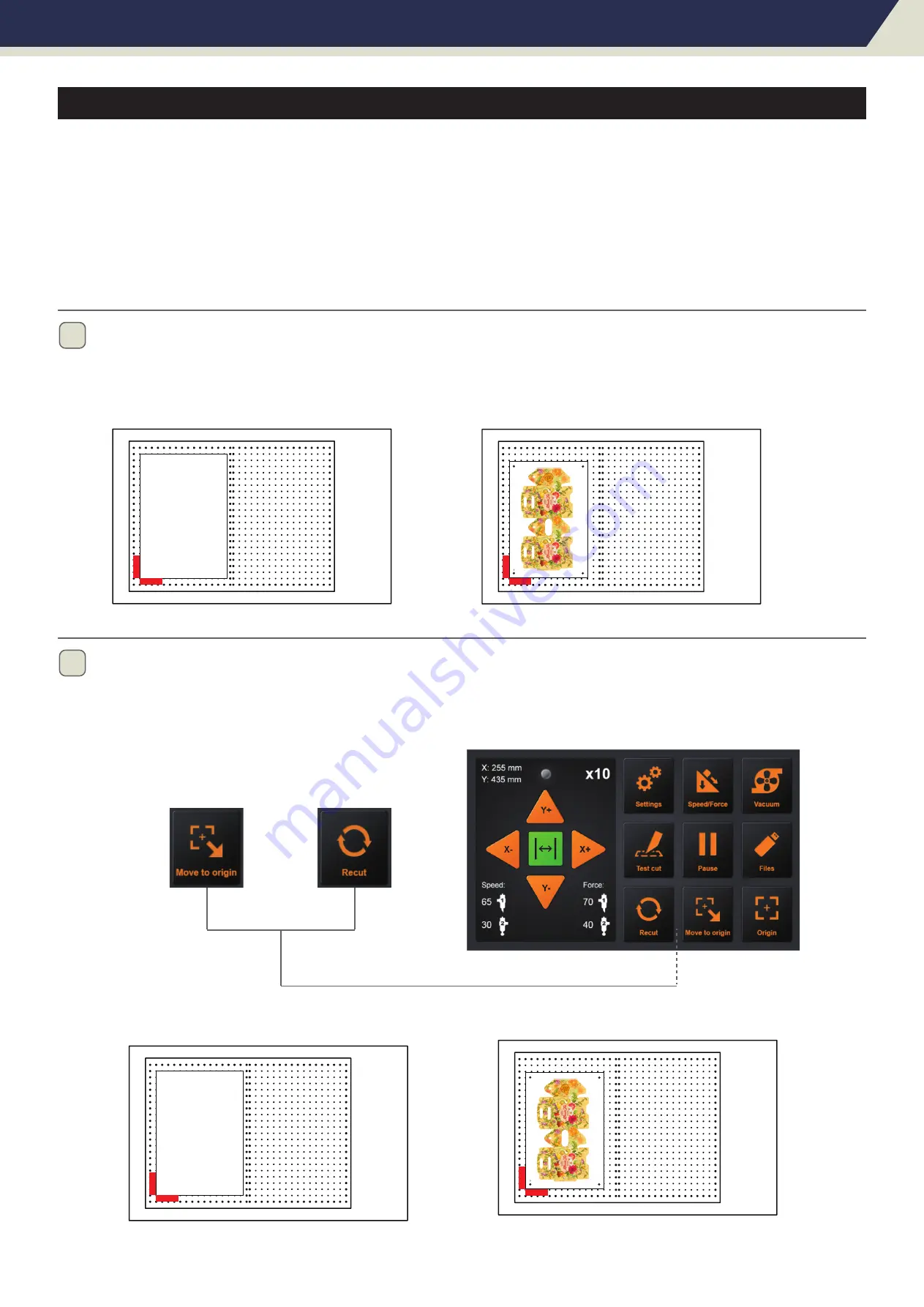
1
Set the origin, or move the carriage directly above the first mark to determine the origin. then start working.
*Do not interrupt data suddenly during transmission.
*The position of the placed media can be marked to facilitate the placement of the next media.
Chapter 3: Convenient Functions
3.6 Duplicate Cutting
Supplement
• Do not send new data to plotter while copying. Cutting data in the buffer memory will be cleared.
• It can not copy if data is more than 1 MB because it cannot be stored in the buffer memory of the plotter.
• Watch out that it does not fall out of media when cutting with copy function.
• If the original cutting data to be copied starts away from the origin point, copied cutting will also start away from
the origin point. To avoid wasted space, create the cutting data close to the origin point.
First job
First job
2
After the first job, remove the media. Place the next media in the first media position.
Press “Move to origin” will return to the origin and then press “Recut”,the cutter will start repeating the last job.
*The error of the marked position cannot exceed 1CM.
Second job...
Second job...
Page 25


























