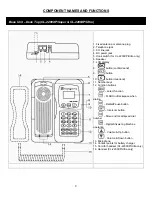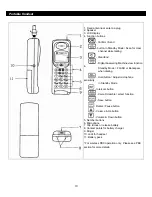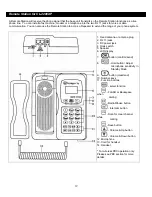22
ADVANCED OPERATIONS & FEATURES
ADVANCED OPERATIONS & FEATURES -
Answering Options (Portable Handset Only)
Auto Answer
The Portable Handset can automatically answer an incoming call without having to press any buttons. This feature works
only while the Portable Handset is charging in its cradle.
Note:
The default setting is for this feature to be off or “Inactive”. You can turn this feature on by:
1. Press
button on the Portable Handset.
2. Press
the
/
buttons until you reach the
screen.
3. Press
the
button.
4. Press
the
/
buttons until you reach the
screen.
5. Press
the
button.
6. Press
the
/
buttons until you reach the
screen.
7. Press
the
button.
8. Press
the
/
buttons until you reach the
or
screen.
9. Press
the
button.
10. Press the
button twice to exit the programming functions.
Automatically Answer Call After One Ring
The Portable Handset can automatically answer an incoming call after only one ring.
Note: The default setting is for this feature to be off or “Inactive”. You can turn this feature on by:
1. Press
button on the Portable Handset.
2. Press
the
/
buttons until you reach the
screen.
3. Press
the
button.