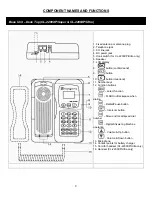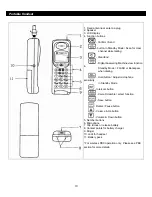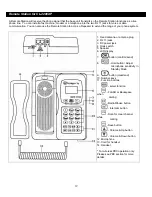20
BASIC OPERATION -
Answering A Call
Answer A Call On The Portable Handset By Pressing Any Button
Answer an incoming call by pressing any key on the Portable Handset.
Note:
The default setting is for you to be able to answer a call by pressing any button.
Answer A Call On The Portable Handset By Pressing The
Button
The default setting on the Portable Handset is to answer an incoming call by pressing any button.
To change the setting so you can only answer the incoming call by pressing the OK button:
1. Press
button on the Portable Handset.
2. Press
the
/
buttons until you reach the
screen.
3. Press
the
button.
4. Press
the
/
buttons until you reach the
screen.
5. Press
the
button.
6. Press
the
/
buttons until you reach the
screen.
7. Press
the
button.
8. Press
the
/
buttons until you reach the
”screen.
9. Press
the
button.
10. Press the
button twice to exit the programming functions.
Answer A Call On The Base Unit
Answer an incoming call by pressing the
button.