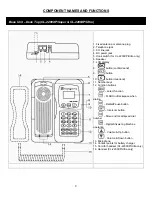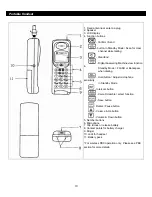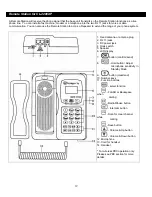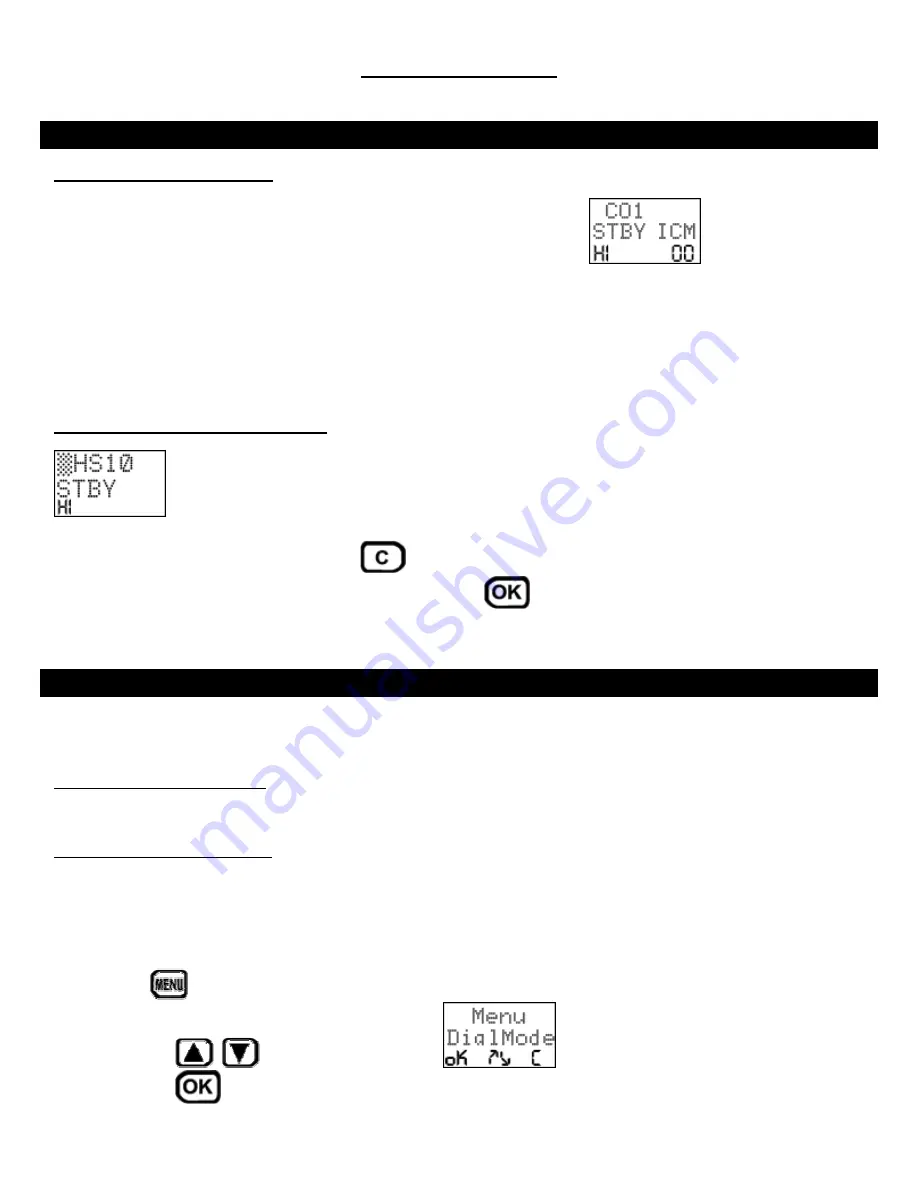
17
BASIC OPERATION
BASIC OPERATION -
Turning The Power On / Off
Turning The Base Unit On / Off
Insert the mini-plug of the power adapter into the DC power socket at the back of the base unit and the other end into
your AC power outlet on your wall. The LCD display on your base unit will show
, which indicates it
is in Standby Mode, when the power is connected.
Warning!
Use only the power adapter supplied. Using any other power adapter could cause serious damage to the
Base Unit.
Turn the Base Unit off by unplugging the power adapter from the AC power outlet.
Turning The Portable Handset On / Off
Insert the battery pack into the back of the Portable Handset and gently push down until it locks in place.
will be displayed on the LCD screen and then the Portable Handset will go into standby mode.
Turn the Portable Handset off by pressing the
and holding it down for approximately 3 seconds. The screen will
say “PowerOff” and the Portable Handset will turn off. Press the
to turn the Portable Handset back on.
BASIC OPERATION -
Tone Or Pulse Dialing
The tone and pulse settings are made on the Base Unit only.
Default Setting – Tone Dialing
This unit is preset to operate on Tone (DTMF) dialing. The default setting is 100 ms and this should work in all locations
in North America.
Changing Tone Dialing Setting
The DTMF on CL-2200XP series of phones can be adjusted between the range of 50 ms to 200 ms. Please check with
your local phone carrier company for the correct speed if you need to make any changes to the default setting. If you are
not sure, do not change the default setting.
You can change the DTMF setting by:
1. Press
button on the Base Unit.
2. Press
the
/
buttons until you reach the
screen.
3. Press
the
button.