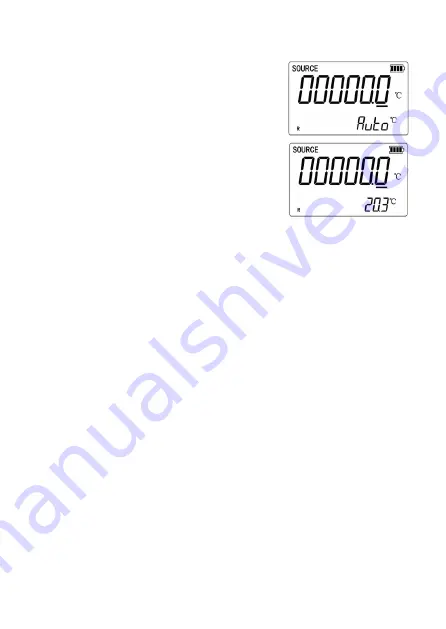
d) Cold junction temperature compensation for thermocouples
Automatic setting of the cold junction temperature compen-
sation
Thermocouple mode is used for the automatic tempera-
ture compensation. The ambient temperature value of the
calibrator is used for reference. The automatic temperature
compensation is displayed as “Auto °C”.
To display the current temperature compensation value,
press the “RTD” button for >1.5 s until you hear a beep. The
temperature value is displayed at the bottom right for ap-
prox. 2 s.
Manual setting of the cold junction temperature compensa-
tion
To set the compensation manually, proceed as follows:
Press and hold the “TC” button for >1.5 s until you hear a beep. The smallest decimal place of
the compensation value starts to flash. Use the cursor buttons to select the decimal place and
set the value. Then press and hold the “TC” button to save the set value with a beep.
To return to auto mode, press and hold the “RTD” button for >1.5 s until you hear a beep. “Auto
°C” is displayed again.
46






























