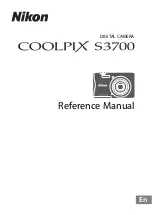EN-57
USING THE DVR-510 AS A PC CAMERA
Your DVR-510 can act as a PC camera, which allows you to videoconference with business associates, or have
a real-time conversation with friends or family.
To use the DVR-510 as a PC camera, follow these steps:
Step 1: Install the PC camera driver (same as USB driver- this is needed on ACC Windows systems).
Step 2: Connect the DVR-510 to your computer.
Step 3: Run your application software (i.e. Yahoo Messenger)
Video conferencing (or video editing) software is not included with the DVR-510.
This mode is not supported for Mac.
General system requirements for videoconference
To use the DVR-510 for videoconference, your computer system must include:
Microphone
Sound card
Speakers or headphones
Network or Internet connection