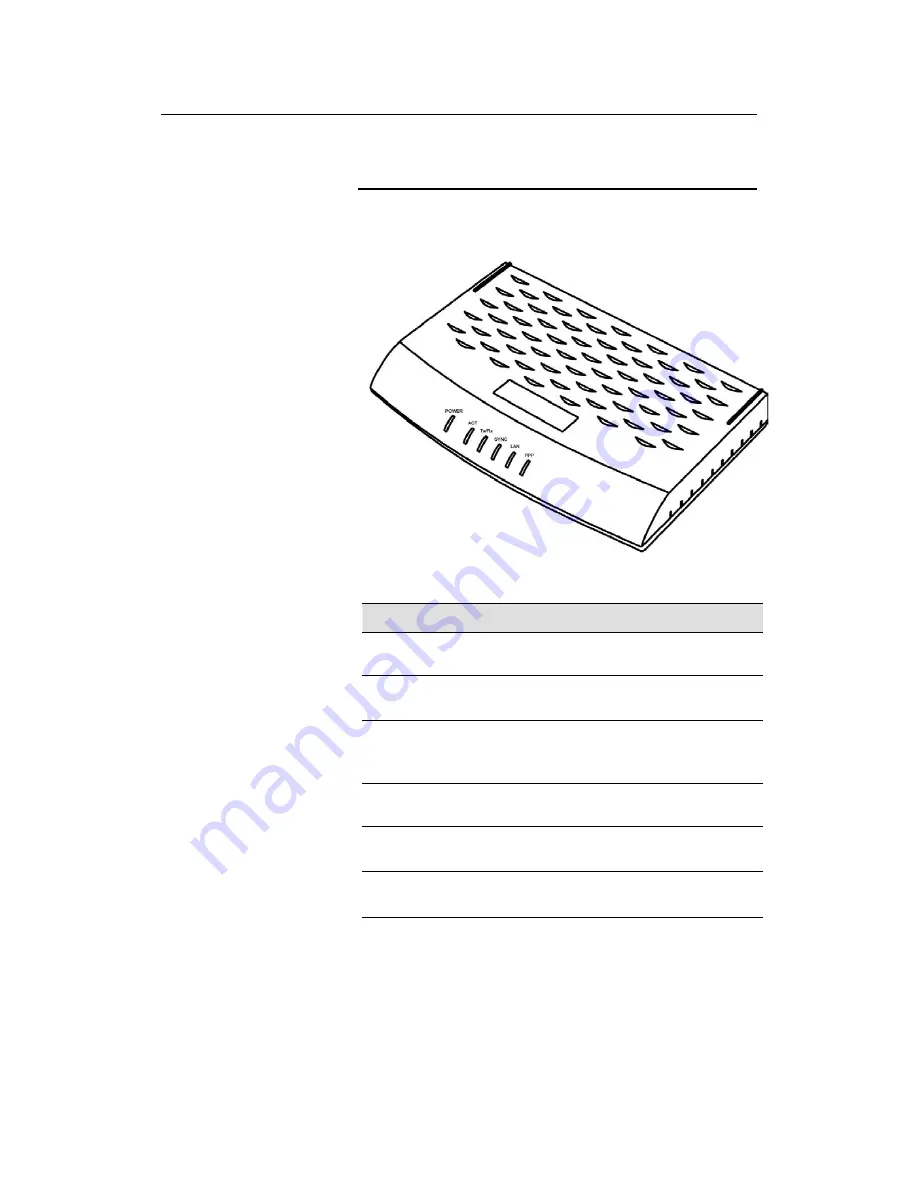
VisionNet 202ER ADSL Ethernet Router User’s Guide
12
Front Panel
The front panel contains lights called LEDs that indicate the status
of the unit.
Figure 2. Front Panel and LEDs
Label
When On
PPP
Solid green when using PPPoE or PPPoA, if the user has
authenticated to the ISP’s server.
LAN
On: LAN link established and active.
Off: No LAN link
SYNC
On: ADSL link established and active
Blinking: DSL signal found
Off: No ADSL link
Tx/Rx
Flashes when ADSL data activity occurs.
May appear solid when data traffic is heavy.
ACT
On: Device passed self test
Blinking: Device failed self test
POWER
On: Unit is powered on
Off: Unit is powered off




































