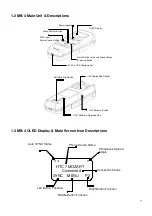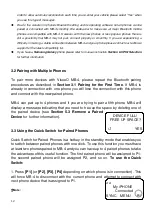5
Preface
................................................................................................................................. 1
Foreword & Important Note on Safety!! (MUST READ)
.................................................................... 2
QUICK START GUIDE
.............................................................................................................. 3
1. Understanding Your MB-4
..................................................................................................... 6
1.1 Package Contents
........................................................................................................ 6
1.2 MB-4 Main Unit & Descriptions
........................................................................................ 7
1.3 MB-4 OLED Display & Main Screen Icon Descriptions
........................................................... 7
1.4 MB-4 Keypads and Functions
.......................................................................................... 8
1.5 Software Dip Switch and NTG 4 Vehicles (W204, W212, W207, etc.)
......................................... 8
2. Installation
....................................................................................................................... 10
2.1 Installing the Main Unit
................................................................................................ 10
3. Basic Operation
................................................................................................................ 11
3.1 Pairing for the First Time
.............................................................................................. 11
3.2 Pairing with Multiple Phones
......................................................................................... 12
3.3 Using the Quick Switch for Paired Phones
....................................................................... 12
3.4 Making the First Call
................................................................................................... 13
4. Phonebook Function
.......................................................................................................... 14
4.1 Sync Phonebook
........................................................................................................ 14
4.2 Manually Upload Phonebook
......................................................................................... 15
4.3 Phonebook Organization for NTG 4 Vehicles
.................................................................... 16
4.4 Phonebook Setting
..................................................................................................... 17
4.5 SYNC Now Command and SYNC in Progress Sign
............................................................. 18
5. Advanced Bluetooth Setting
................................................................................................ 19
5.1 Disconnect from the Current Connected Device
................................................................ 19
5.2 Reconnect a Paired Device
........................................................................................... 19
5.3 Remove a Paired Device
.............................................................................................. 20
6. Other Advanced Settings
.................................................................................................... 21
6.1 Microphone Volume Setting
.......................................................................................... 21
6.2 Language Setting
....................................................................................................... 21
6.3 Factory Default Setting (Master Reset)
............................................................................ 21
6.4 Firmware Update and Version Check
.............................................................................. 22
6.5 PIN Selection
............................................................................................................. 23
6.6 Using the Charging Function
........................................................................................ 24
7. Miscellaneous
................................................................................................................... 25
7.1 Trademark
................................................................................................................ 25
7.2 Product Information
.................................................................................................... 25
Summary of Contents for MB-4
Page 26: ...26 ...