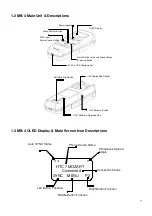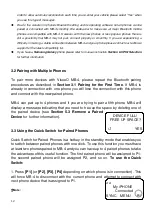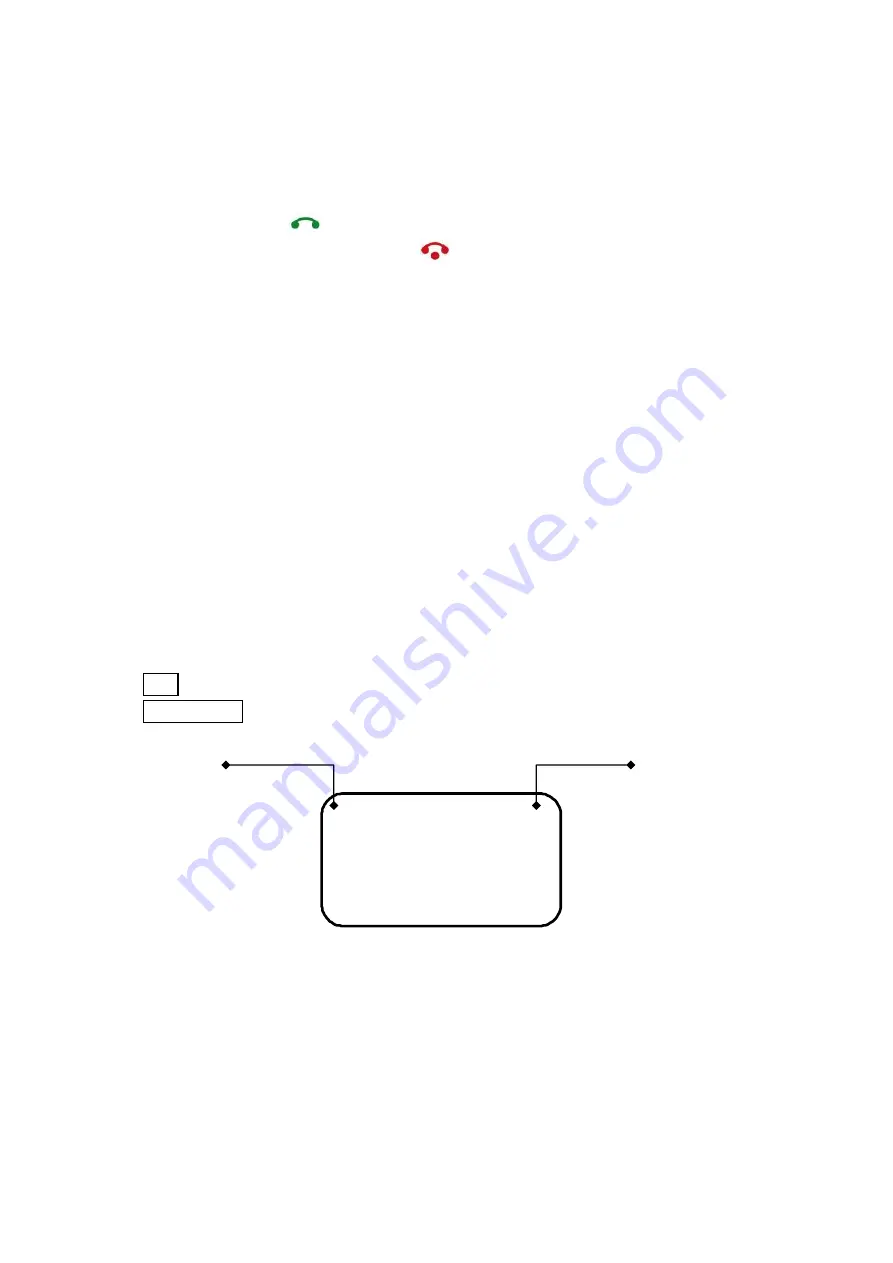
4
MAKING A CALL
(For detailed instruction please see
Section 3.4 Making the First Call
)
1. Connect your phone with MB-4.
2. Dial a set of numbers you wish to call using the numeric keypad on your Comand console.
3. Press the
answer button
on your Comand console to make a phone call.
4. To end the call, press the
hang up button
on your Comand console to end the call.
SYNC FOR THE 1
ST
TIME
(For detailed instruction please see
Section 4.1 Sync Phonebook
)
1. Connect your phone with MB-4.
2. MB-4
should automatically sync
with your phone
as soon as they are connected
.
3. During the uploading you will see the
symbol >
appearing on the top right of the MB-4’s OLED
panel.
4. When the symbol
>
disappears MB-4 will transfer the phonebook to your Comand console.
MB-4 will temporary disconnect
from your Comand console.
5. After the connection comes back wait for a while for Comand console to organize the
phonebooks.
(If you have
large phonebook
such as 500 entries or even more it
will take some time for
Comand console to organize
your phonebook).
6. Press
TEL
button on the Comand console to access telephone function.
7. Press
Phonebook
button on the Comand console to access your phonebook.
<<
>
HTC 7 MOZART
Connected
SYNC MENU P2
This symbol indicate that
MB-4 is now uploading
phonebook form your
phone memory
This symbol indicate
that Automatic Sync is
on
Summary of Contents for MB-4
Page 26: ...26 ...