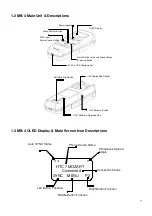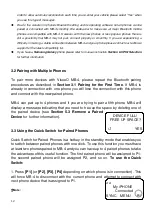13
If you switch to a phone that is not nearby or its Bluetooth is not switched on you will get a message
“Not found” and followed by “No Phone Device” after 90 seconds of attempting to make connection.
You can always check what phones are already paired and what are their assigned number in
Reconnect a Paired Device
menu under the
Bluetooth
Setting (see
Section 5.2 Reconnect a
Paired Device
for further information)
3.4 Making the First Call
To make your first call:
1. Please make sure ViseeO MB-4 is connected to your phone.
2. Dial a set of numbers using the numeric keypad on your Comand console.
3. Press the
answer button
on your console to make a phone call.
To end this call:
1. Press the
hang up button
on your Comand console to end a current call.
To answer an incoming call:
1. When hearing an incoming call ringtone press the
answer button
on your
Comand console to receive a call.
To reject an incoming call:
1. When hearing an incoming call press the
hang up button
on your Comand
console to reject a call.
Note:
The answer button
and hang up button
icons may vary on different types of Comand
systems. Please consult your original car manual for further information.
You can also dial a call using the phonebook synchronized into the Comand system (see
Section
4.1 Sync Phonebook
for further information).
Summary of Contents for MB-4
Page 26: ...26 ...