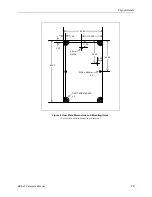Table of Contents
EBX-41 Reference Manual
v
System RAM ..................................................................................................................... 24
Compatible Memory Modules ............................................................................. 24
Clearing Non-volatile RAM (NVRAM) .......................................................................... 24
CMOS RAM ..................................................................................................................... 24
Clearing CMOS RAM and RTC .......................................................................... 24
Real-time Clock ................................................................................................................ 24
Setting the Clock.................................................................................................. 25
Expansion Bus .................................................................................................................. 25
PCIe/104 .............................................................................................................. 25
SUMIT ................................................................................................................. 25
Interfaces and Connectors
.............................................................................................. 27
Video Interfaces ................................................................................................................ 27
VGA Connector ................................................................................................... 27
LVDS Flat Panel Display .................................................................................... 27
mini DisplayPort .................................................................................................. 28
Console Redirection ............................................................................................ 29
SATA Ports ....................................................................................................................... 30
mSATA ............................................................................................................................. 30
eUSB ................................................................................................................................. 32
Ethernet ............................................................................................................................. 32
Ethernet Connectors ............................................................................................ 32
Status LED ........................................................................................................... 33
USB ................................................................................................................................... 34
Serial Ports ........................................................................................................................ 34
COM Port Configuration ..................................................................................... 34
Serial Port Connectors ......................................................................................... 35
Analog Input ..................................................................................................................... 36
External Connections ........................................................................................... 36
Analog Input Using the SPI Interface .................................................................. 37
Analog Output .................................................................................................................. 38
Digital I/O ......................................................................................................................... 40
Digital I/O Port Configuration Using the SPI Interface ...................................... 41
Audio ................................................................................................................................ 45
Counter/Timers ................................................................................................................. 46
PCIe Mini Card / mSATA ................................................................................................ 46
PCIe Mini Card Wireless Status LEDs ................................................................ 48
User I/O Connector ........................................................................................................... 49
LEDs ................................................................................................................................. 49
Programmable LED ............................................................................................. 49
Power LED .......................................................................................................... 50
Pushbutton Reset .............................................................................................................. 50
Power Button .................................................................................................................... 50
Supported Power States ....................................................................................... 51
Speaker ............................................................................................................................. 51
SPX Expansion Bus .......................................................................................................... 52
VersaLogic SPX Expansion Modules ................................................................. 52
SPI Registers ........................................................................................................ 53