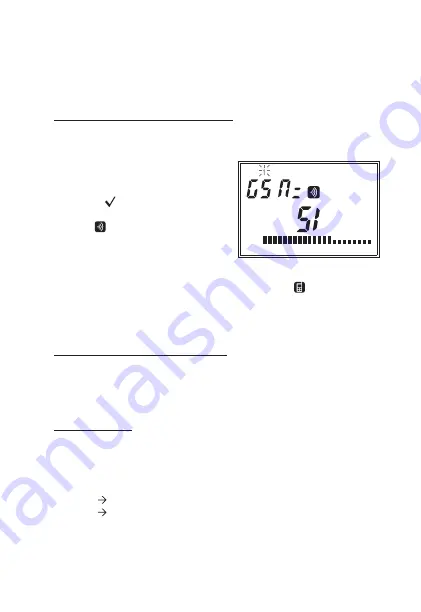
- 29 -
Mithos GSM Programmable Thermostat User Manual
Recording numbers in the telephone book
The Mithos GSM makes it possible to store up to 5 numbers in the telephone book,
identified with a progressive number from 1 to 5, which may activate/deactivate the
instrument with a ring or send command text messages or receive any alarms.
Storing the first number in the telephone book
To store the first number, from the normal operating status:
– press and hold down the
“PRG”
key for
at least 3 seconds to access the advanced
programming menu.
– press the
“
”
key until the
“GSM
functions”
page appears.
– the icon
must be fixed, indicating the
correct reception of the GSM signal.
– make a call to Mithos GSM with the
number you want to record in the first
position of the telephone book.
The following symbol appears on the display during the call
The caller receives a text message confirming the setting was implemented
RUBRICA 1=number1 2=VUOTO 3=VUOTO 4=VUOTO 5=VUOTO
Storing other numbers in the telephone book
The remaining numbers in the telephone book can be set by sending a text
message (texting mode) or with a telephone ring (ring mode) directly with the
number to be added.
Text message mode
The command to send is:
RUBRICA
[index] [number] where:
[index]
is the position in which the number should be stored (from 1 to 5)
[number]
is the telephone number you want to add to the telephone book
Note:
remember that if the command sender is not in the telephone book,
the password must be placed in front of the command.






























