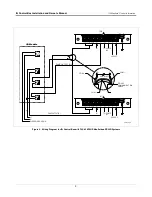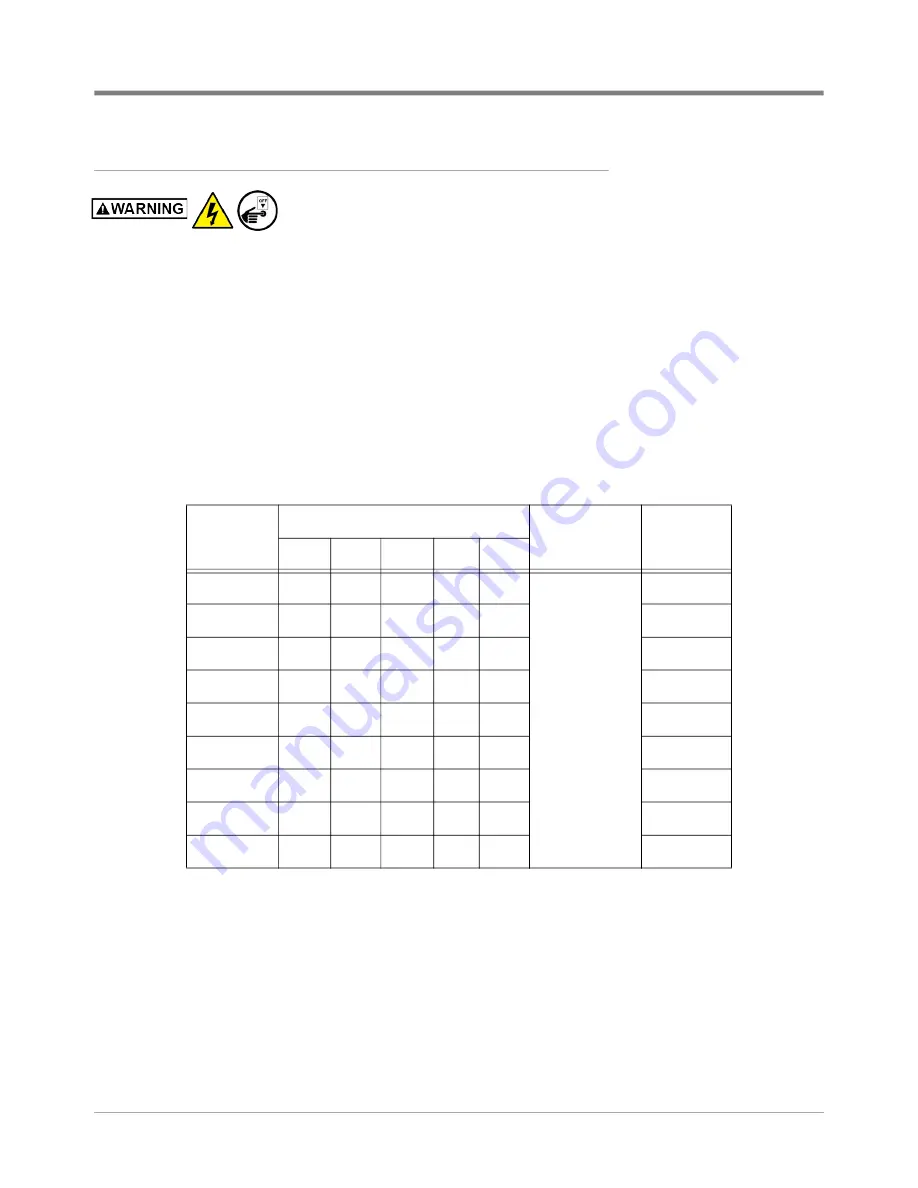
IQ Control Box Installation and Owner’s Manual
Programming the Motor Type
13
Programming the Motor Type
Warning! Disconnect, lock out, an tag power to the IQ Control Box at the
panel before starting this procedure.
1. Open the IQ Control Box cover.
2. Place the Bypass Jumper in the Bypass Position (Figure 11)
3. Set the five Motor Type Programming DIP switches (Figure 11) to the positions indicated in Table 5 for your
Motor Type.
4. Close and secure cover.
5. Reapply power to the IQ Control Box. (Hook signal must be Off).
6. Locate the Code LED Indicator and the Reset/Calibration button on the side of the enclosure. Depress the
Reset/Cal button 20 seconds and then observe the Code LED flashing sequence shown in Table 6. Note the
number of Green flashes for your Motor Type.
Table 5. Motor Type Programming
Number of
Code LED
Flashes
Switch Position
Manufacturer
Motor
1
2
3
4
5
1
OFF
OFF
OFF
OFF
OFF
FARADYNE
1/3 60 Hz
2
OFF
OFF
OFF
OFF
ON
3/4 60 Hz
3
OFF
OFF
OFF
ON
OFF
1.5 60 Hz
4
OFF
OFF
OFF
ON
ON
2.0 60 Hz
5
OFF
OFF
ON
OFF
OFF
X3
6
OFF
OFF
ON
OFF
ON
3/4 50 Hz
7
OFF
OFF
ON
ON
OFF
1.5 50 Hz
8
OFF
OFF
ON
ON
ON
2.0 50 Hz
9
OFF
ON
OFF
OFF
OFF
X4