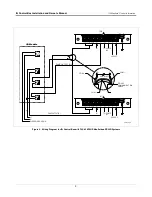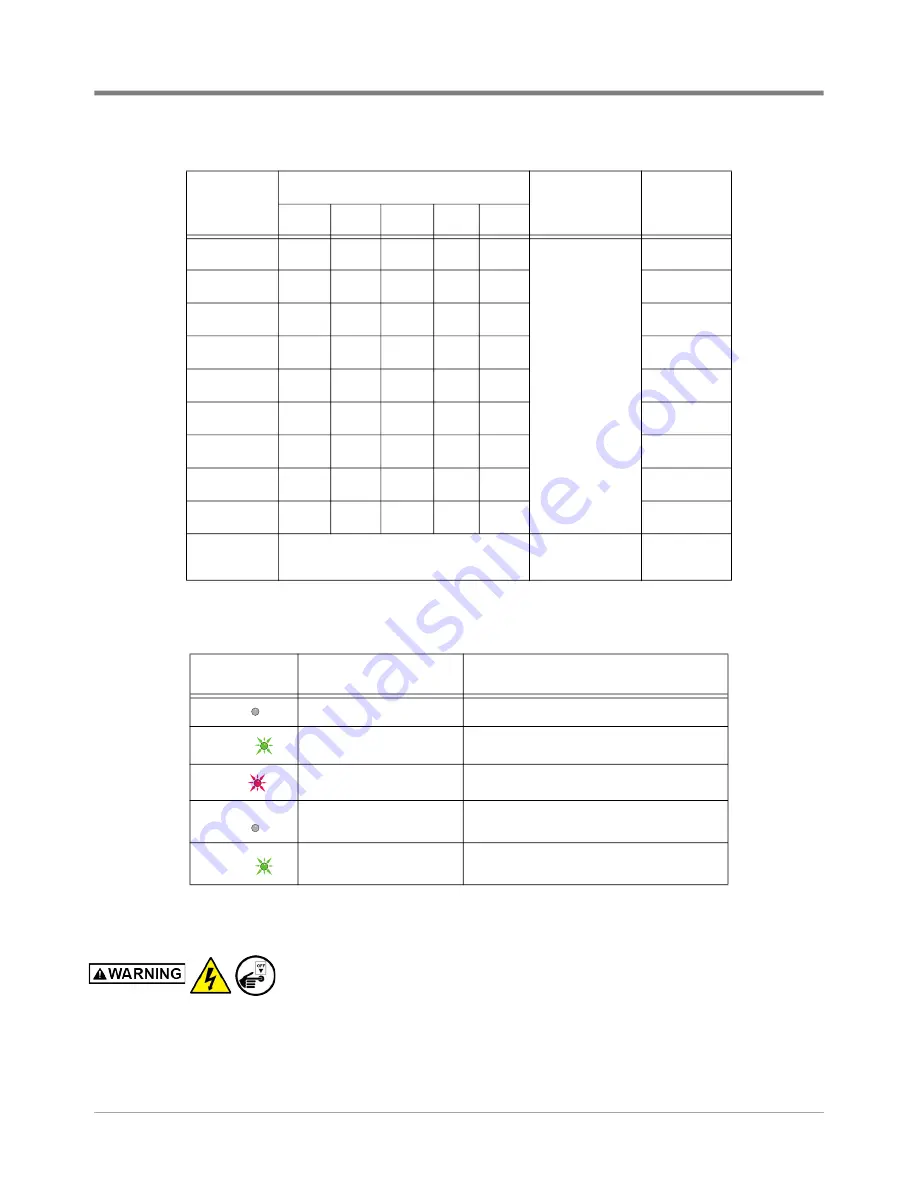
IQ Control Box Installation and Owner’s Manual
Programming the Motor Type
14
7. Release the Reset/Cal button after confirming the Green LED has flashed the correct number of times for your
Motor Type as shown in Table 5.
Warning! Disconnect, lock out, an tag power to the IQ Control Box at the
panel before starting these steps.
8. Disconnect power from the IQ Control Box.
9. Place the Bypass Jumper in the Normal Position.
10
ON
OFF
OFF
OFF
OFF
FRANKLIN
1/3 60 Hz
11
ON
OFF
OFF
OFF
ON
3/4 60 Hz
12
ON
OFF
OFF
ON
OFF
1.5 60 Hz
13
ON
OFF
OFF
ON
ON
2.0 60 Hz
14
ON
OFF
ON
OFF
OFF
X3
15
ON
OFF
ON
OFF
ON
3/4 50 Hz
16
ON
OFF
ON
ON
OFF
1.5 50 Hz
17
ON
OFF
ON
ON
ON
2.0 50 Hz
18
ON
ON
OFF
OFF
OFF
X4
SOLID
ANY OTHER SETTING
UNKNOWN
UNKNOW
N
Table 6. Reset/Cal Button and LED Indicator Actions
LED
Reset/Cal Button -
Time Depressed
Action
Off
Start
Press And Hold The Reset Button
Green
5 seconds
Clears Alarms
Red
10 seconds
Queues Calibration
Off
20 seconds
Cancel calibration. If in Bypass mode,
reads and stores Motor Type.
Green
20 seconds
Flashes saved Motor Type code (see Table
5)
Table 5. Motor Type Programming
Number of
Code LED
Flashes
Switch Position
Manufacturer
Motor
1
2
3
4
5