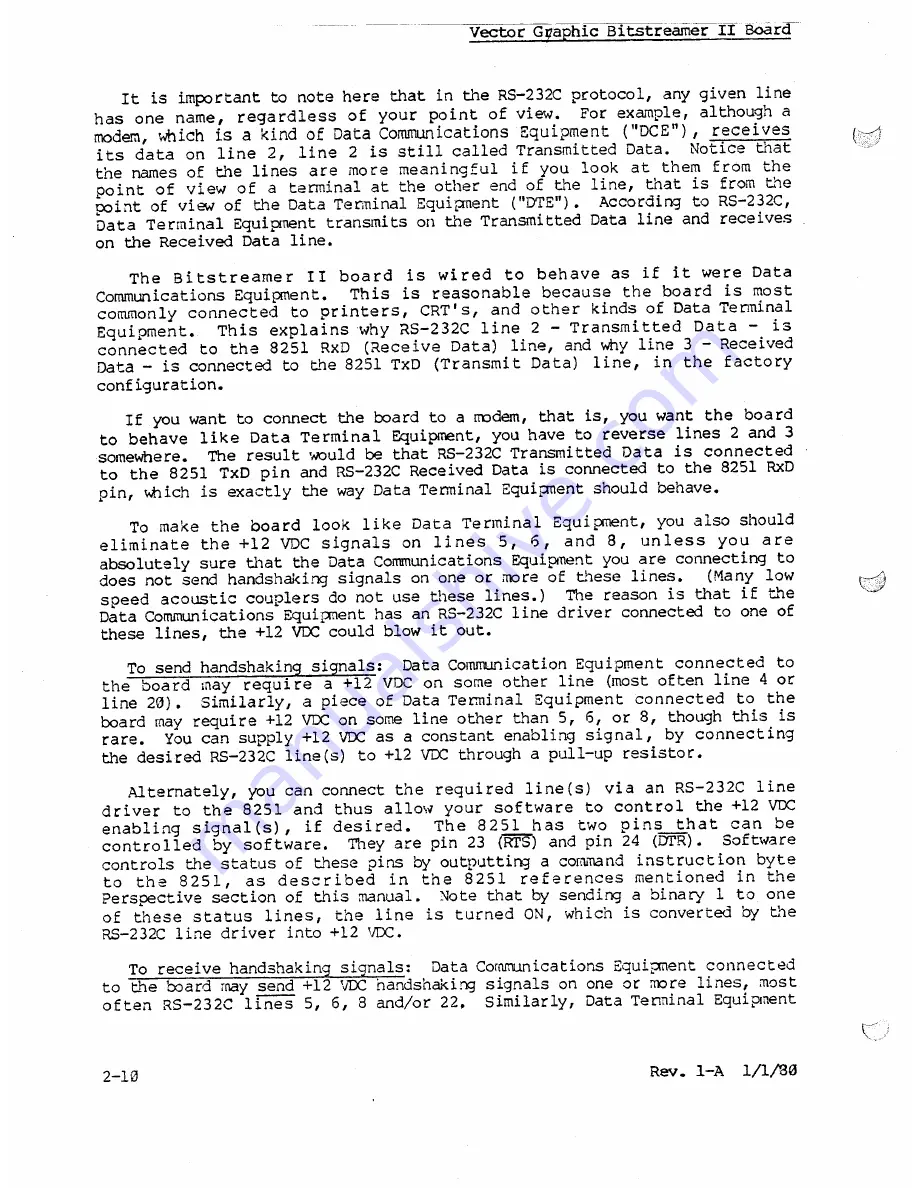
-
--------
Vector
Graphic Bitstrea.mertI~Boara
It is important to note here that in the RS-232C protocol, any given line
has
one
name,
regardless
of your
point
of view.
For example, although a
modern, which is a kind of
Data
Communications
Equipment
(llDCE"),
receives
its data
on line
2, line
2 is still called Transmitted Data.
Notice that
the names of the lines are more
meaningful
if you
look
at them
from
the
point
of view
of a tenninal at the other end of t..'1e
line, that is from t..~e
point of view of the Data Terminal Equir:ment (
It
DTE
It).
.~ccording to RS-232C,
Data Terminal
Equipment transmits on the Transmitted Data line and receives
on the Received Data line.
The
Bitstreamer
II
board
is wired
to
behave
as if it were
Data
Communications Equipment.
This
is reasonable
because
the board
is most
commonly
connected
to printers,
CRT's,
and other
kinds of Data Tenninal
Equipment.
This
explains
why
RS-232C
line
2 - Transmitted
Data
-
is
connected
to tha 8251
RxD
(Receive
Data)
line, and why line 3 - Received
Data - is connected to ~he 8251 TxD
(Transmit
Data)
line,
in the
factory
configuration.
If you want to connect the board to a rrodem, that is, you want the board
to behave
like Data
Terminal
Equipment, you have to reverse lines 2 and 3
somewhere.
The result would be that RS-232C Transmitted Data
is connected
to the 8251 TxD
pin and RS-232C Received Data is connected to the 8251 RxD
pin, which is exactly the way Data Terminal Equir:ment should behave.
To make
the board
look
like Data Terminal
Equipment,
you also should
eliminate
the +12
VDC
signals
on
lines
5,
6,
and
8,
unless
you
are
absolutely sure tl1at the Data Communications Equipnent you are connecting to
does not send handshaking signals on one or mora of these lines.
(Many low
speed
acoustic couplers do not use these lines.)
The reason is that if t..'1e
Data Communications Equipment has an RS-232C line driver connected to one of
these lines, the +12 VDC could blow it out.
To send handshaking signals:
Data Communication Equipment
connected
to
the board
may
requi ra a +12 VDC
on some other line (most often line 4 or
line 20).
Similarly, a piece of Data Terminal
Equipment
connected
to the
board may r12 VDC on some line other t..'1an
5, 6, or 8, though this is
rare.
You can 12 VDC as a constant enabling signal,
by connecting
the desired RS-232C line
(5)
to +12 VDC through a pull-up resistor.
Alternately, you can connect the required
line(s)
via an RS-232C
line
driver
to the 8251
and
thus allo\'lyour
software
to control
the +12 VDC
enabling
signal(s),
if desired.
The
8251
has
two
pins
that
can
be
controlled
by software.
They are pin 23 (RrS) and pin 24 (DTR).
Soft\vare
controls the status of these f'ins
by
outputtifB a command
instruction
byte
to
tha
8251,
as
described
in
the
8251
references
mentioned
in the
Perspective section of this manual.
Note that by sending a binary 1 to one
of these
status
lines,
the line
is turned
ON, which
is converted by t..'1e
RS-232C line driver into +12 VDC.
To receive handshaking signals:
Data CorrumunicationsEquipment connected
to ~he board may send +12 vTIChandshaking signals on one or more lines, most
often
RS-232C
lines
5, 6, 8 and/or 22,
Similarly, Data Tenninal Equipment
Summary of Contents for Bitstreamer II
Page 1: ...lit t tiCAli1iC I JI U E I mAnUAL...
Page 2: ......
Page 3: ...BITSTREAMER II BOARD Revision 1 USER S MANUAL Revision A January 1 1980...
Page 6: ......
Page 8: ......
Page 18: ......
Page 19: ......
Page 24: ......
Page 46: ......
Page 50: ......
Page 52: ......
Page 53: ......
Page 54: ......






























