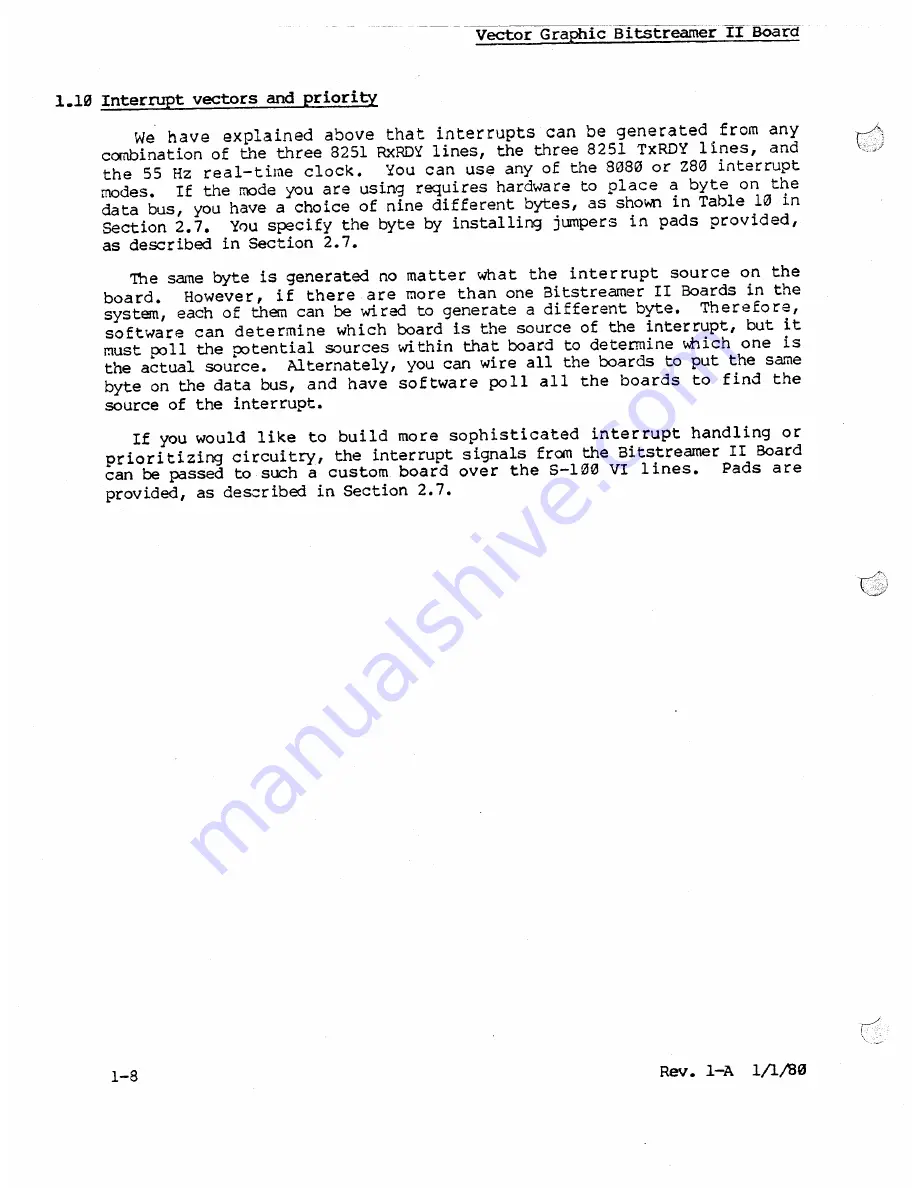
--.--
-.-~---
---
Vector
G
raPh:fc~BItstreamerrI
soa.rd
1.10
Interrupt vectors
and
priority
We
have
explained
above
that
interrupts
can be generated
from
any
combination of the three 8251 RxRDY lines, the three 8251
TxRDY
lines,
and
the 55 Hz real-time
clock.
You can
use any of the 8080 or 280 interrupt
modes.
If the mode you are using requires hardware
to place
a byte
on the
data bus, you have a choice of nine different bytes, as shown in Table 10 in
Section 2.7.
You specify the byte by installing jumpers
in pads
provided,
as described in Section 2.7.
The same byte is generated no matter
what
the
interrupt
source
on the
board.
However,
if there
are more
than one aitstreamer II Boards in the
system, each of them can be wired to generate a different byte.
Therefore,
software
can determine
which
board is the source of the interrupt, but it
must poll the potential sources
wi
thin that board to determine Ythich one
is
the actual source.
Alternately, you can wire all the boards to put the saQe
byte on the data bus, and
have
software
poll
all
the boards
to find
the
source of the interrupt.
If you would
like
to build
more
sophisticated
interrupt
handling
or
priori tizing circuitry,
the interrupt signals from the Bitstreamer
II Board
can be passed to such a custom
board
over
the 5-100
VI
lines.
Pads
are
provided, as des~ribed
in Section 2.7.
Summary of Contents for Bitstreamer II
Page 1: ...lit t tiCAli1iC I JI U E I mAnUAL...
Page 2: ......
Page 3: ...BITSTREAMER II BOARD Revision 1 USER S MANUAL Revision A January 1 1980...
Page 6: ......
Page 8: ......
Page 18: ......
Page 19: ......
Page 24: ......
Page 46: ......
Page 50: ......
Page 52: ......
Page 53: ......
Page 54: ......
















































