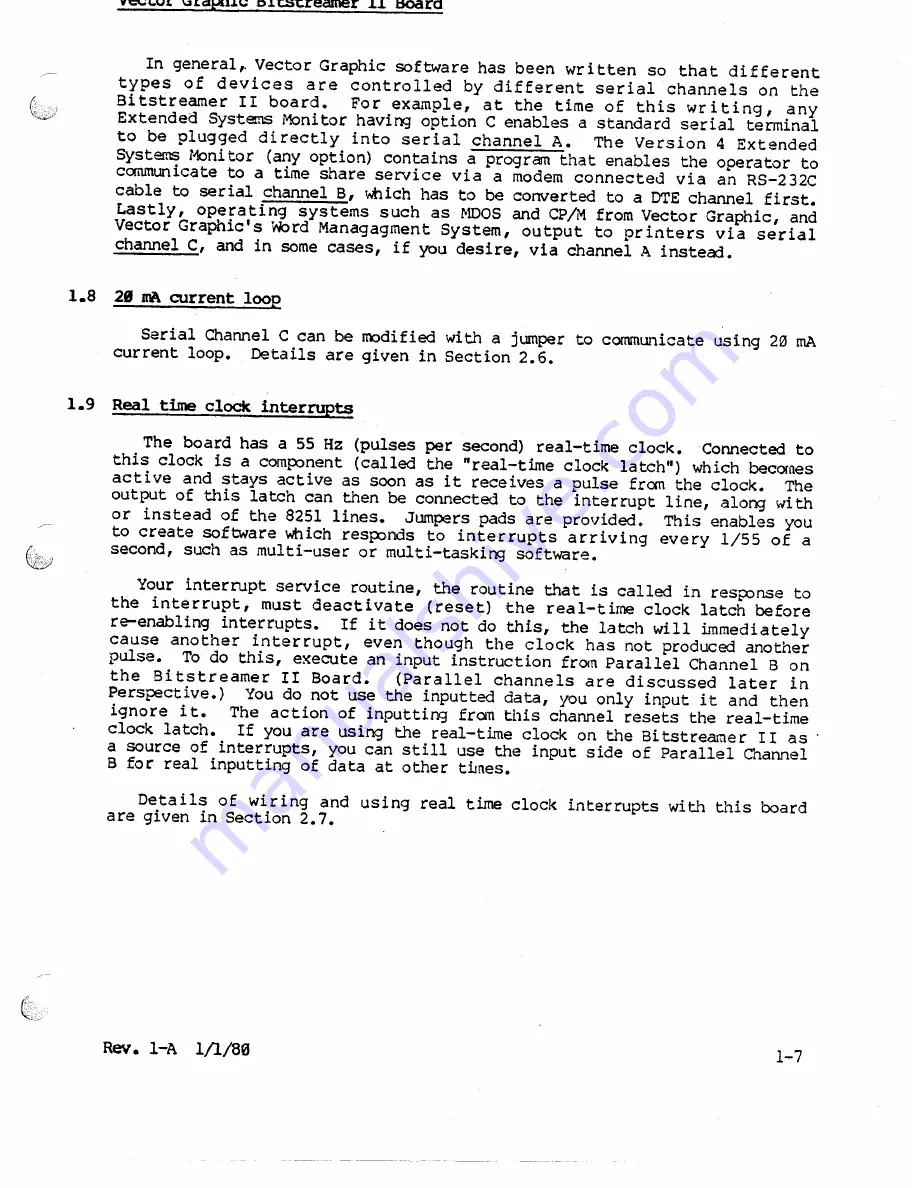
In general,. Vector Graphic
software has been
written
so
that
different
types
of
devices
are
controlled
by different
serial
channels
on
the
Bitstreamer
II board.
For
example,
at the
time
of this
writing,
any
Extended
Systems Monitor having option C enables a standard serial terminal
to be plugged
directly
into
serial
channel
A.
The
Version
4 Extended
Systems r1onitor (any option) contains a program that enables the operator
to
communicate
to a time share service
via
a modem
connected
via
an RS-232C
cable to serial channel B, tNhich has to be converted
to a DTE channel
first.
Lastly,
operating
systems
such
as MOOS
and CP/M from Vector Graphic,
and
Vector Graphic's
WOrd Managagment
System,
output
to printers
via
serial
channel C, and in some cases, if you desire, via channel A instead.
28
M
current loop
Serial Channel C can be IOOdified with a jumper to communicate
using 20
IDA
current loop.
Details are given in Section 2.6.
1.9
Real time clock interrupts
The board has a 55 Hz (pulses per second) real-time clock.
Connected
to
this clock is a component
(called the "real-time clock latch") which becomes
active
and stays active as soon as it receives a pulse from the clock.
The
output of this latch can then be connected
to the interrupt line, along with
or instead
of the 8251 lines.
Jumpers pads are provided.
This enables you
to create software Yrhichresponds
to interrupts
arriving
every
1/55
of a
second, such as multi-user
or multi-tasking
software.
Your interrupt service routine, the routine that is called in response to
the
interrupt,
must
deactivate
(reset)
the
real-time
clock latch before
re-enabling
interrupts.
If it does not do this, the latch will immediately
cause
another
interrupt,
even
though
the clock
has not produced another
pulse.
To do this, execute an input instruction
frQn Parallel Channel
8 on
the
8i tstreamer
II Board.
(Parallel
channels
are discussed
later
in
Perspective.)
You do not use the inputted data, you only input it and
then
ignore
it.
The
action
of inputting fram this channel resets the real-time
clock latch.
If you are using the real-time clOCk on the Bitstreamer
II as
a source of interrupts, you can still use the input side of Parallel enannel
B for real inputting of data at other tLnes.
Details
of wiring
and
using
real time clock interrupts with this board
are given in Section 2.7.
Summary of Contents for Bitstreamer II
Page 1: ...lit t tiCAli1iC I JI U E I mAnUAL...
Page 2: ......
Page 3: ...BITSTREAMER II BOARD Revision 1 USER S MANUAL Revision A January 1 1980...
Page 6: ......
Page 8: ......
Page 18: ......
Page 19: ......
Page 24: ......
Page 46: ......
Page 50: ......
Page 52: ......
Page 53: ......
Page 54: ......






























