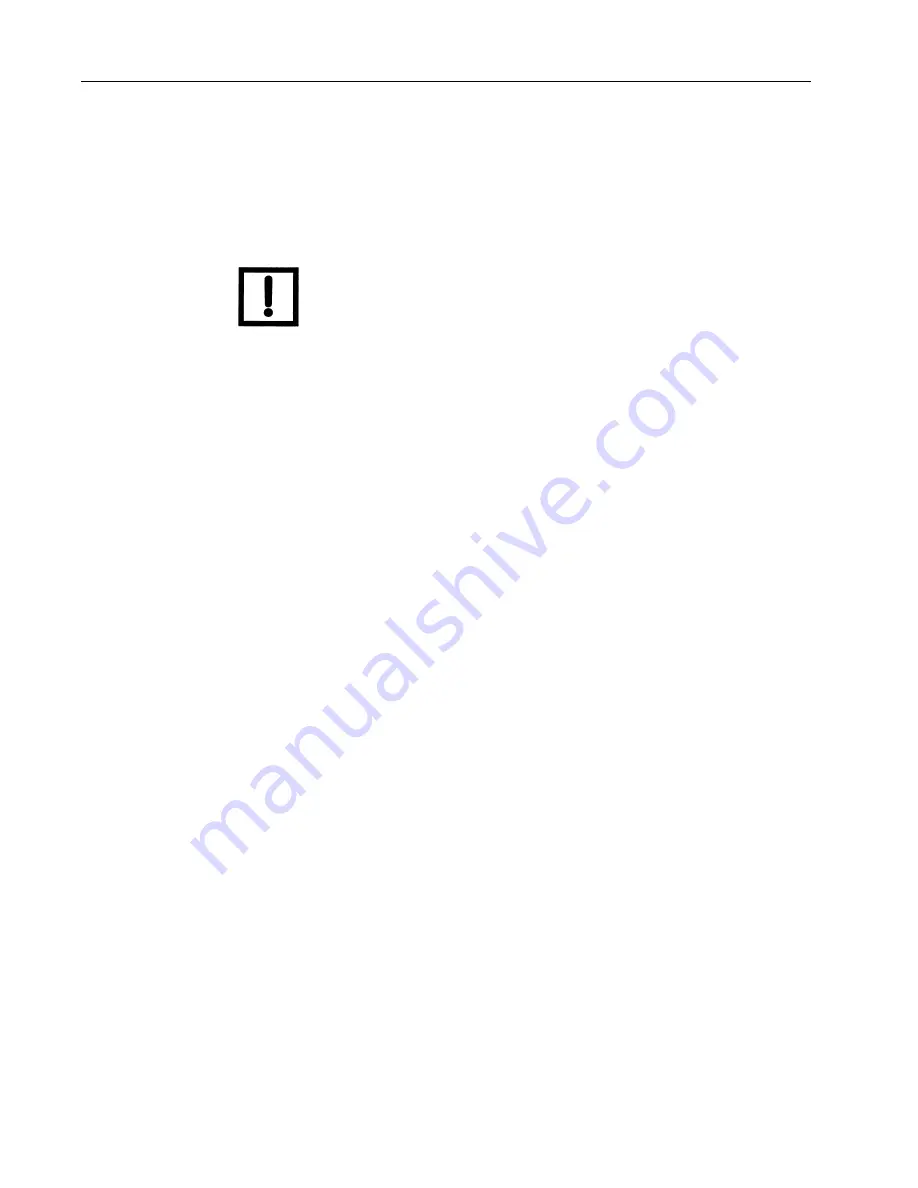
990 CLD Autoline™ Leak Detector
4-18
DRAFT 2/2/04
Spectrometer Tube Pressure is High (above the green band)
1. Test the cold cathode gauge by removing the cable. The spectrometer tube pressure
reading should go into the green band.
2. Remove coaxial cable and the spectrometer tube pressure reading should go into the
green band.
To reviewer: What if it does not? Is the Controller replaced?
NOTE
With the COLD CATHODE cable removed from the
spectrometer tube, if the pressure drops to the bottom of the
green band, replace the cold cathode gauge or the entire
spectrometer tube. Either the cold cathode gauge insulator
feedthrough is dirty or a vacuum leak exists in the spectrometer
tube.
Filament Does Not Turn On
Verify that the HIGH VACUUM PUMP READY light is lit and that the SPECTROMETER tube
pressure meter is in the green band.
❑
If the FILAMENT light flashes on and off (indicating that your PLC is trying to turn it
on), the filament is probably burned out. Switch to the other filament, replace the ion
source (or the entire spectrometer tube).
❑
If the 990 Controller was just replaced, it may be necessary to increase the
EMISSION adjustment by turning it approximately five turns clockwise.
❑
If the filaments check OK using a continuity check, manually turn on the filament
using the leak detector front panel switch. If it fails to stay on, check the back of the
leak detector to ensure that the PLC is turning on:
❑
Check the FILAMENT ON OPTO-22 module to see if it is lit, or
❑
Check if the FILAMENT OFF OPTO-22 is held on, keeping the filament off.
❑
If the FILAMENT OFF signal is asserted but the conditions are OK to turn it on, check
that the SPEC TUBE PRESSURE OK and HI VAC PUMP OK signals are asserted in the
PLC status code. If either is not but the front panel of the leak detector indicates that
they are OK, ensure the connectors are fully seated in the leak detector, check the
wiring to the PLC, or replace the 990 Controller.
There Is No Helium Response
1. Check that the RUN/CHECK switch is in the RUN position.
2. Check that the SENSITIVITY HIGH/LOW switch is set to HIGH.
3. Check that the calibrated leak is installed in the system with the valve open.
4. If the helium standard (calibrated leak) rattles when shaken, replace it.
5. Check the FILAMENT light on. See Symptom 3.
6. Check the HIGH VACUUM PUMP READY light on. See Symptom 1.
Artisan Technology Group - Quality Instrumentation ... Guaranteed | (888) 88-SOURCE | www.artisantg.com






























