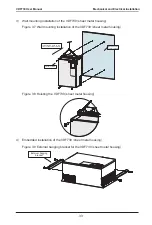VDF730
User Manual
Product
Information
-
25
-
WARNING
Do
not
repair
or
maintain
the
AC
drive
immediately
after
power
-
off
because
there
is
still
voltage
on
the
flter
capacitor
.
Wait
unitl
the
CHARGE
indicator
becomes
OFF
and
the
bus
voltage
measured
by
the
multimeter
is
lower
than
36
V
.
Routine
maintenance
involves
checking
:
•
Whether
the
installation
environment
of
the
AC
drive
changes
•
Whether
the
cooling
fan
works
properly
•
Whether
the
motor
vibrates
excessively
•
Whether
the
AC
drive
overheats
Routine
cleaning
involves
:
•
Keeping
the
AC
drive
clean
all
the
time
.
•
Removing the dust
,
especially
metal
powder
,
from the surface
of the AC
drive
,
to
prevent
the
dust
from
entering
the
AC
drive
.
•
Clearing
the
oil
stain
on
the
cooling
fan
of
the
AC
drive
.
2
.
6
.
2
Periodic
Inspection
Perform
periodic
inspection
on
the
items
that
are
diffcult
to
check
during
running
.
Periodic
inspection
involves
:
•
Checking
and
cleaning
the
air
flter
periodically
.
•
Checking
whether
the
screws
become
loose
.
•
Checking
whether
the
AC
drive
is
corroded
.
•
Checking
whether
the
wiring
terminals
have
arc
signs
.
•
Carrying
out
the
main
circuit
insulation
test
.
Note
Before
measuring
the
insulating
resistance
with
megameter
(
500 VDC megameter
recommended
),
disconnect
the
main
circuit
from
the
AC
drive
.
Do
not
use
the
insulating
resistance
meter
to
test
the
insulation
of
the
control
circuit
.
The
high
voltage
test
need
not
be
performed
again
because
it
has
been
completed
before
delivery
.
2
.
6
.
3
Replacement
of
Vulnerable
Components
Vulnerable components of the AC drive include the cooling fan and filter electrolytic
capacitor
.
Their
service
life
is
related
to
the
operating
environment
and
maintenance
.
The
service
life
of
the
two
components
is
listed
in
the
following
table
.
Summary of Contents for VDF730 Series
Page 1: ...VDF730 Series...
Page 7: ......
Page 8: ...1 Safety Information and Precautions...
Page 15: ...Safety Information and Precautions VDF730 User Manual 14...
Page 16: ...2 Product Information...
Page 30: ...3 Mechanical and Electrical Installation...
Page 51: ...Mechanical and Electrical Installation VDF730 User Manual 50...
Page 52: ...4 Operation and Display...
Page 75: ...Operation and Display VDF730 User Manual 74...
Page 76: ...5 Function Code Table...
Page 97: ...Function Code Table VDF730 User Manual 96...
Page 98: ...6 Description of Function Codes...
Page 153: ...Description of Function Codes VDF730 User Manual 152...
Page 154: ...7 EMC...
Page 158: ...8 Troubleshooting...