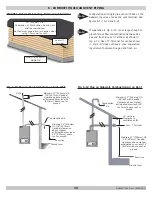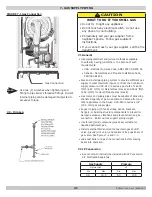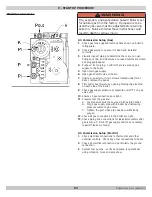44
8 - ELECTRICAL CONNECTIONS
FIGURE 8-2 Remove Front Panel
8.4 Access To Connection Block
1.
Unscrew two screws located under front panel a quarter
turn. Remove panel.
2.
Guide controller or thermostat wire through round
grommet(s) on right side of boiler's bottom plate right.
3.
Tilt control box forward by opening holding clips located
on each side of boiler.
4.
Open control panel cabinet by unfastening clip on front of
control box. Push lip back for latch.
5.
Run wire(s) through grommet(s) in control panel cabinet.
6.
Unscrew wire clamp (to access connection block) and
bring wires through.
7.
Connect wires to appropriate terminals on connection
block.
8.
Firmly tighten wire clamps and close control panel cabinet.
Various thermostats and controllers can be connected to
standard control PCB (X12 connection block).
8.5 Main Supply Connection
Main supply is connected to terminal block X1 which is high
voltage (120V / 60Hz).
P/N 240011654, Rev. C [06/08/2017]