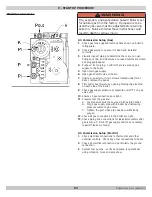58
9.13 User Level Parameters
Parameters
P1
to
P8
can be adjusted by end user to meet
heating system and DHW comfort needs.
Modification of factory settings may be detrimental to
operation of the boiler.
• Press the two Menu buttons
simultaneously and
then (+) button until
symbol flashes on the menu
bar.
• Select the user menu using
button, (
P1
) button
is displayed with "
1" flashing.
• Press
button a second time, the central heating
supply temperature value appears and flashes, e.g.
170°F.
• Change the value by pressing (
-
) button or (
+
) button.
In this example using (
-
) to (
140°F
).
•
Confirm the value with
button, (
P1
) is displayed
with "
1" flashing.
• Press
button 2 times to return to current
operating mode.
9 - START UP PROCEDURE
9.14 Installer Level Parameters
Parameters
P17
to
dF
(error code history) must only be
modified by a qualified installer.
To prevent unwanted settings, some parameter settings can
only be changed after special access code
0012
is entered.
Modification of factory settings may be detrimental to
operation of the boiler.
• Press the two Menu buttons
simultaneously and
then (+) button until the symbol
flashes on the
menu bar.
• Select the INSTALLER menu using the
button.
"
CODE
" appears on the display.
• Use (-) or (+) button to input the installer code "
0012
".
•
Confirm using
button, "
P1
" is displayed with "
1
"
flashing.
• Press
button a second time, the value will appear
and flashes, for example [80°C (176°F)].
• Change the value by pressing the [
-
] or [
+
] button. [In
this example using [
-
] button to change the value to 60
ºC (140 °F).]
•
Confirm the value with the
button, “
P1
” is
displayed with 1 flashing. Button, “P1” is displayed
with 1 flashing. If necessary, set other parameters by
selecting them using the (
-
) or (
+
) button.
• Press
button 2 times to return to current
operating mode.
FIGURE 9-9 - User Level Parameters
FIGURE 9-10 - Installer Level Parameters
P/N 240011654, Rev. C [06/08/2017]