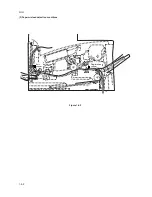2GM
1-5-15
1-5-3 Image formation problems
(1) No image appears
(entirely white).
See page 1-5-16
(2) No image appears
(entirely black).
See page 1-5-16
(3) Image is too light.
See page 1-5-17
(4) Background is visible.
See page 1-5-17
(5) A white line appears
longitudinally.
See page 1-5-17
(6) A black line appears
longitudinally.
See page 1-5-18
(7) A black line appears
laterally.
See page 1-5-18
(8) One side of the print
image is darker than
the other.
See page 1-5-18
(9) Black dots appear on
the image.
See page 1-5-19
(10) Image is blurred.
See page 1-5-19
(11) The leading edge of the
image is consistently
misaligned with the
original.
See page 1-5-19
(12) Paper creases.
See page 1-5-20
(13) Offset occurs.
See page 1-5-20
(14) Image is partly missing.
See page 1-5-20
(15) Fusing is poor.
See page 1-5-21
(16) Image center does not
align with the original
center.
See page 1-5-21
Summary of Contents for CD 1018
Page 1: ...Service Manual MFP Copy CD 1018 Date 17 03 2005 ...
Page 2: ...Service Manual MFP Copy DC 2018 Date 17 03 2005 ...
Page 70: ...2GM 1 5 2 2 Paper misfeed detection conditions Registration sensor Exit sensor Figure 1 5 2 ...
Page 124: ...2GM 1 6 31 Eraser lamp 9 Remove the eraser lamp Figure 1 6 35 Removing the eraser lamp ...