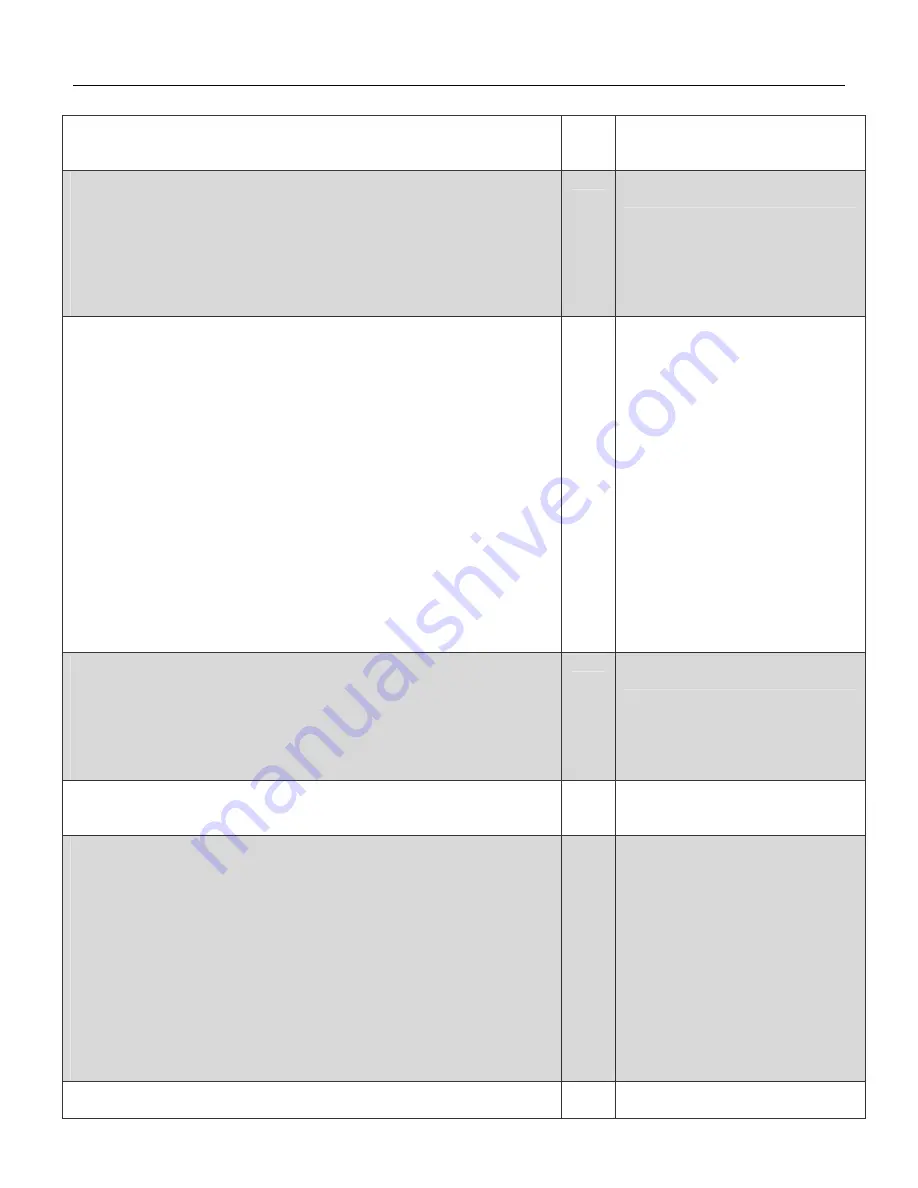
DRIVE PROGRAMMING 4-77
this parameter should be such that it allows the drive to
detect when the motor is no longer being controlled by
the drive.
M12P37 BRAKE REL FREQ
Open loop parameter
A frequency comparator is used to detect when the motor
frequency has reached a level where the motor can
produce the required amount of torque to ensure that the
motor rotates in the demanded direction when the brake
is released. The setting of this parameter should be
slightly above the motor slip frequency that will occur
when the highest expected load is applied to the motor.
R-W
Range: 0 to 20.0 Hz
Default: 1.0
M12P38 BRAKE APPLY SPD
Closed & open loop parameter
Open Loop:
The brake apply frequency threshold is used to ensure
that the brake is applied before the motor frequency
reaches zero and to prevent the motor rotating in the
reverse direction during the brake apply time. If the
frequency falls below this threshold, but motor is not
required to stop (i.e. reversing direction without stopping),
the brake will not be applied (as long as parameter
M01B11 is set to 1.
Closed Loop:
When stopping, the drive reference can be off (M01B11 =
0), but the brake will remain energized (released) until the
motor has remained at a speed below the brake apply
speed for the time defined by parameter M12P40 (BRAKE
APPLY SPD DLY). This delay prevents rapid application
and release of the brake when fine speed control of the
motor is required near zero speed.
R-W
Range: 0 to 20.0 Hz
Default: 1.0
M12P39 PREBRAKE REL DLY
Open loop parameter
The pre-brake release delay allows time for the motor
torque to buildup to the required level before the brake is
released. This time allows the motor flux to reach rated
value (3 times rotor time constant of the motor). During
the pre-brake delay period, the motor frequency is held
constant by holding the reference ramp (M02B36 = 1).
R-W
Range: 0 to 25.0 Sec
Default: 1.0
M12P40 BRAKE APLSPD DLY
Closed loop parameter
See Closed Loop description of parameter M12P38 (BRAKE
APPLY SPD).
R-W
Range: 0 to 25.0 Sec
Default: 1.0
M12P41 POSTBRAK REL DLY
Closed & open loop parameter
Open Loop:
The post-brake release delay allows for the brake release
time. During this period, the motor frequency is held
constant by holding the reference ramp (M02B36 = 1), so
there is no sudden increase in motor speed when the
brake actually releases.
Closed Loop:
post-brake release delay allows for the brake release time.
From the time that the drive is enabled and then during
this period, the speed reference is held constant at zero,
so there is no sudden increase in motor speed when the
brake actually releases.
R-W
Range: 0 to 25.0 Sec
Default: 1.0
M12P42 BRAKE APPLY DLY
Closed loop parameter
The brake apply delay is used to allow for the brake
R-W
Range: 0 to 25.0 Sec
Default: 1.0
Summary of Contents for PHOENIX EX
Page 1: ...INSTRUCTION MANUAL PHOENIX EX 3 TO 3500 HP VECTOR AC DRIVE ...
Page 12: ...1 8 INTRODUCTION END INTRODUCTION SECTION ...
Page 28: ...2 16 INSTALLATION AND WIRING Figure 2 3 Recommended Power Wiring ...
Page 32: ...2 20 INSTALLATION AND WIRING Figure 2 5 Control Logic and Signal Wiring ...
Page 56: ...Figure 4 2 Menu 1 Frequency Reference Limits and Filters 4 2 MENU AND PARAMETER DESCRIPTION ...
Page 57: ...Figure 4 3 Menu 2 Ramps MENU AND PARAMETER DESCRIPTION 4 3 ...
Page 58: ...Figure 4 4 Menu 3 Speed Input and Speed Loop 4 4 MENU AND PARAMETER DESCRIPTION ...
Page 59: ...MENU AND PARAMETER DESCRIPTION 4 5 Figure 4 5 Menu 4 Current Limits Torque Flux Control ...
Page 60: ...4 6 MENU AND PARAMETER DESCRIPTION Figure 4 6 Menu 5 Motor Control ...
Page 61: ...MENU AND PARAMETER DESCRIPTION 4 7 Figure 4 7 Menu 6 Operational Modes ...
Page 62: ...Figure 4 8 Menu 7 Analog Inputs and Outputs 4 8 MENU AND PARAMETER DESCRIPTION ...
Page 66: ...4 12 MENU AND PARAMETER DESCRIPTION Figure 4 12 Menu 11 Miscellaneous ...
Page 68: ...4 14 MENU AND PARAMETER DESCRIPTION Figure 4 14 Menu 12 Open Loop Brake Function 2 of 5 ...
Page 69: ...MENU AND PARAMETER DESCRIPTION 4 15 Figure 4 15 Menu 12 Closed Loop Brake Function 3 of 5 ...
Page 70: ...4 16 MENU AND PARAMETER DESCRIPTION Figure 4 16 Menu 12 Closed Loop Brake Function 4 of 5 ...
Page 71: ...MENU AND PARAMETER DESCRIPTION 4 17 Figure 4 17 Menu 12 Closed Loop Brake Function 5 of 5 ...
Page 73: ...Figure 4 19 Menu 14 PID Control Loop MENU AND PARAMETER DESCRIPTION 4 19 ...
Page 74: ...Figure 4 20 Menu 15 Position Control 1 of 2 4 20 MENU AND PARAMETER DESCRIPTION ...
Page 75: ...MENU AND PARAMETER DESCRIPTION 4 21 Figure 4 21 Menu 15 Position Control 2 of 2 ...
Page 76: ...Figure 4 22 Menu 17 2nd Motor Parameters 4 22 MENU AND PARAMETER DESCRIPTION ...
Page 153: ...APPENDIX A 3 Standard Drive with Manual Bypass Setup Diagram 2 of 2 ...
Page 155: ...APPENDIX A 5 Interconnect for Option Boards 3000 4040 120 3000 4050 120 ...
Page 156: ...APPENDIX A 6 Isolated Communication Card P N 3000 4135 with Jumper on Position 1 1 of 3 ...
Page 157: ...APPENDIX A 7 Isolated Communication Card P N 3000 4135 with Jumper on Position 2 2 of 3 ...
Page 158: ...APPENDIX A 8 Isolated Communication Card P N 3000 4135 3 of 3 Mounting Diagram ...
Page 162: ...APPENDIX A 12 Digital Encoder Card P N 3000 4140 1 3 of 3 Mounting Diagram ...
Page 164: ...APPENDIX A 14 I O Expansion Board 3000 4150 2 of 2 Mounting Diagram ...
Page 167: ...APPENDIX A 17 Digital Encoder 2 3000 4160 Page 3 of 3 Mounting Diagram ...
Page 168: ...APPENDIX A 18 THIS PAGE INTENTIONALLY LEFT BLANK ...






























