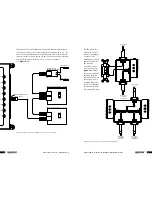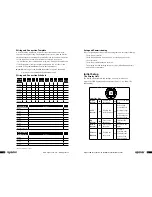www.uponor-usa.com • www.uponor.ca
36
Uponor Climate Co˘ntrol™ - Multifunction Installation Guide
37
• Press
or
for the right setting, then press OK.
• Using the keys, set the information correctly
to match the system, then press OK to accept
the information.
Clearing Port Functions
During the setup process, the Clear Port Function will appear in various
menus. If at any time during the setup and commissioning it is necessary
to remove the port assignments, use the Clear Port Function selection.
This will only clear the specific port and make
it available for a new assignment. To access
this setting, follow this path: Uponor Screen >
Settings > Ports > Clear Port Functions >.
(The use of the > symbol indicates pressing
the
OK
button.)
• Select
Yes
or
No
to confirm, then press
OK.
Clearing all Settings
If at any time during the setup and commissioning process it is necessary to
clear all previous settings, use the Clear All Settings selection. Using this
command will clear all port assignment. To access this setting, follow this
path: Uponor Screen > Settings > Ports > Clear All
Settings >. (The use of the > symbol indicates
pressing the
OK
button.)
• Select
Yes
or
No
to confirm, then press
OK.
Troubleshooting
Issue
Indications
Causes
Solutions
Notes
Nothing showing
on the display
• Display
appears dark
(blank)
• No power to
control unit
• Connection issue
between control
and display
• Check 24VAC
power supply and
connection
• Check cable for
proper connections
• Replace display
(only if power to
control is good)
Frozen display
interface
• Button
presses don’t
move to
next menu
or change
numbers
• Display unit has
locked up for an
unknown reason
• Open display cover
and remove from
back plate. Press
reset button on
the back of the
display
No communication
between controller
and display
(remote)
• Setup
changes or
adjustments
do not
affect the
controller
• Communication error
• Incompatible
software versions
• Check the wiring of
the display unit
• Replace the wire
Contact
your
installer
Output light is on,
but the connected
device does not
operate
• Output
device or
relay not
turning on
• Wrong port
connection
• Incorrect port
assignment
• Relay device wired
incorrectly
• Faulty network cable
• General failure
of device
• Trace wire and verify
point-to-point
connection
• Access the port
assignment
throughout the
display to confirm
• Use the manual
switch included in
the relay to verify
• Test the cable
• Replace
Input light is
active for a
specific port, but
no activity on
output side
• Output
device or
relay not
turning on
• Incorrect or no port
assignment
• Trace wire and verify
point-to-point
connection
• Access the port
assignment through
the display to
confirm