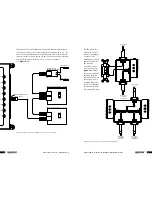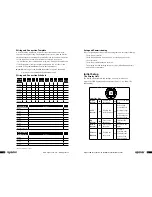www.uponor-usa.com • www.uponor.ca
26
Uponor Climate Co˘ntrol™ - Multifunction Installation Guide
27
•
Primary Pump Activity
— Display the current status of the pump
(on or off).
•
Supply Return Temp
— Display current temperature for the supply
and return sensors.
• Press
or
for the right setting, then press OK.
• Press OK to return to the previous menu for another selection.
Viewing Mix Channel Information
After the Climate Co˘ntrol - Multifunction controller is wired and the setup
complete, verify Mix Channel operation by viewing temperatures on the
supply and return sensors. To view this information, follow this path: Uponor
Screen > Information > Functions > Mix Channel >. (The use of the > symbol
indicates pressing the OK button.)
The following selections are available:
•
Port Number
— Displays all ports that are
assigned for both the mixing device and
secondary pumps. All devices will
be shown (paired) if more than one mix
channel is setup.
•
Mix Channel Activity
— Show the current
status of the channel (active or inactive).
•
Mix Target
— Display the target temperature for the mixed loop if the
channel is active. If not active, 0.0°F displays.
•
Mix Average
— Display the average temperature for the mixed loop
across the supply and return sensors if the channel is active. If not
active, 0.0°F displays.
•
Supply and Return Temp
— Display current temperature for the
supply and return sensors if the sensors are connected. If not
connected, 0.0°F displays.
• Press
or
for the right setting, then press OK.
• Press OK to return to the previous menu for another selection.
Viewing Snow-melt Information
After the Climate Co˘ntrol - Multifunction unit is wired and the setup of the
system is complete, verify snow-melting operation along with viewing
temperatures on the supply and return sensors. To view this information,
follow this path: Uponor Screen > Information > Functions > Snow Melt >
[Channel Choice — only available if two zones of snow melt are set up.]
(The use of the > symbol indicates pressing the
ok button.)
The following selections are available:
•
SM Port
— Display which port the Snow
Melt Control is assigned to during the
setup process.
•
Snow Melt Call
— Display the current
status of snow-melt operation.
•
Sensor Call
— Display indicates if the slab
sensor is requiring heat.
•
Semi-Auto Call
— Display indicates if a
snow-melting cycle is turned on manually.
•
Idle Call
— Display indicates if the
snow-melt slab is heating to maintain a
minimum temperature.
•
SM Supply Return
— Screen displays
current temperature for the Supply and
Return Sensors if they are connected. If
not connected, 0.0°F displays.
• Press
or
for the right setting, then
press OK.
• Press OK to return to the previous menu
for another selection.