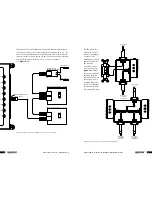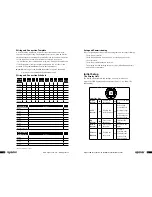www.uponor-usa.com • www.uponor.ca
30
Uponor Climate Co˘ntrol™ - Multifunction Installation Guide
31
The following selections are available:
•
Number of Boilers
— Set the number of
boilers that the control manages.
•
No Boiler Limits
— Set the requirement
if minimum and maximum temperatures if
needed. If boiler can handle cold-return
temperatures (e.g., condensing boilers),
set to On.
•
Enable High Fire
— If connecting to a boiler
or heating device that can accept an external
input (dry contact) to override the boiler's
reset curve to start a high fire (or DHW call),
set to On.
•
Boiler Max Min
— Set the limits for both
minimum return and maximum supply
temperatures as read by the sensors. If boiler
limits are set to On (see previous bulletpoint),
no sensors are required and this selection is not
available in the menu.
•
Demand Input
— Set the input port number
for a connection that will start the boiler or
heating plant. In most applications, this is
required as a demand call for a mixed water
channel, snow melt, zone pump, etc. will
automatically start and manage the boiler.
• Press
or
for the right setting, then press OK.
• Using the keys, set the information correctly to match the system; then
press OK to accept the information.
Setting-up Domestic Hot Water (DHW) Functionality
The Climate Co˘ntrol - Multifunction unit comes with pre-loaded software
to run and operate a single DHW tank if incorporated into the system. Set
this function to operate off a sensor installed in the tank well or from a
dry contact output from an aquastat or tank-operating control. Other than
the port reserved for the boiler, DHW can be connected and set up on any
available port. To access the port assignment menu, follow this path: Uponor
Screen > Settings > Ports > Port x (where x is any available port) > DHW >.
(The use of the > symbol indicates pressing the OK button.)
The following selections are available:
•
DHW Setting
— Set the requirement for the tank temperature through
the tank sensor.
•
Demand Input
— Set the input number for
a connection that will start the DHW call.
Set this only if using an aquastat or dry
contact to initiate the call.
•
Demand Output
— Set the left
programmable output connection number for
an operation that links to the operation of
the DHW pump.
Note:
If in DHW heating mode and the
boiler or heating device needs a
high- temperature demand or
override, see
Setting up
Boiler
Functionality
on
page 29
to
properly set this function.
• Press
or
for the right setting, then press OK.
• Using the keys, set the information correctly to match
the system, then press OK to accept the information.
Setting-up Primary Pump Functionality
The Climate Co˘ntrol - Multifunction unit comes with pre-loaded software to
run and operate a primary pump if incorporated into the mechanical system.
If set up, the primary pump will always turn on with any call for heating.
The exception is to turn off the primary pump when the system is heating
DHW where the primary pump can be turned off during this call to avoid
high water temperatures going to the system. To access the port assignment
menu, follow this path: Uponor Screen > Settings > Ports > Port x (where x
is any available port) > Primary Pump >. (The use of the > symbol indicates
pressing the OK button.)
The following selection is available:
•
Turn Off for DHW
— Set the primary
pump operation when heating a domestic
hot water tank.
• Using the keys, set the information
correctly to match the system, then press
OK to accept the information.
Setting-up Mixing Functionality
Climate Co˘ntrol - Multifunction unit comes with
pre-loaded software to run and operate up to
three mixed water temperatures for either heating
or snow-melting functionality. To access the port
assignment menu, follow this path: Uponor Screen > Settings > Ports >
Port x (where x is any available port) > Mix Device >. (The use of the >
symbol indicates pressing the OK button.)