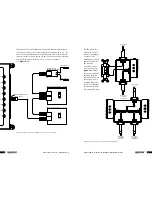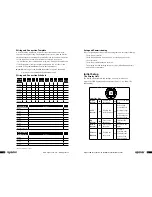www.uponor-usa.com • www.uponor.ca
28
Uponor Climate Co˘ntrol™ - Multifunction Installation Guide
29
Viewing Domestic Hot Water (DHW) Information
After the Climate Co˘ntrol - Multifunction unit is wired and the setup is
complete, verify DHW operation along with viewing temperature sensor
installed within the tank well or aquastat operation. To view this information,
follow this path: Uponor Screen > Information > Functions > DHW >.
(The use of the > symbol indicates pressing the OK button.)
The following selections are available:
•
DHW Port
— Screen displays which port
the DHW function is assigned to during the
setup process.
•
DHW Call
— Screen displays the current status
of DHW operation.
•
DHW Temp
— Screen displays current
temperature for the tank sensor if connected.
If not connected, 0.0°F displays.
•
DHW Setting
— Screen displays the
temperature to be maintained.
• Press
or
for the right setting, then
press OK.
• Press OK to return to the previous menu for
another selection.
Section 5
Setting-up Functionality
This section helps the user understand this
control's full power and flexibility.
Application-specific controls inform the user
which devices to connect. Uponor has reversed
this. Climate Co˘ntrol - Multifunction, the most
versatile control in mechanical-room functionality,
allows the installer to tell the control which
devices are connected and which functions to use.
If a port has already been set up for a function,
the menu displays that function in addition to
Clear Port Function. At this point, clear the port
for a new function or press the left
to go back
and select an unassigned port. The user can press
clear at any time to begin the selection
process again.
Setting-up Boiler Functionality
The Climate Co˘ntrol - Multifunction unit comes with pre-loaded software
to run and operate up to four boiler stages. As noted earlier in this guide,
Ports 1 and 2 are always dedicated for boiler connections. If only one or two
boilers are being controlled, only Port 1 is used and Port 2 is available for
other functions. If two boilers require the Climate Co˘ntrol - Multifunction
hydronic controller to have one boiler with a DHW override, then both Ports
1 and 2 are required for that operation. See
Multiple Boiler Stages
on
page 13
.
Note:
If a heating plant is self-contained — where it controls itself
without any external demand — ports are not assigned or reserved
for boiler operation.
To access the port assignment menu, follow this
path: Uponor Screen > Settings > Ports > Port 1
> Boiler Properties >. (The use of the > symbol
indicates pressing the OK button.)