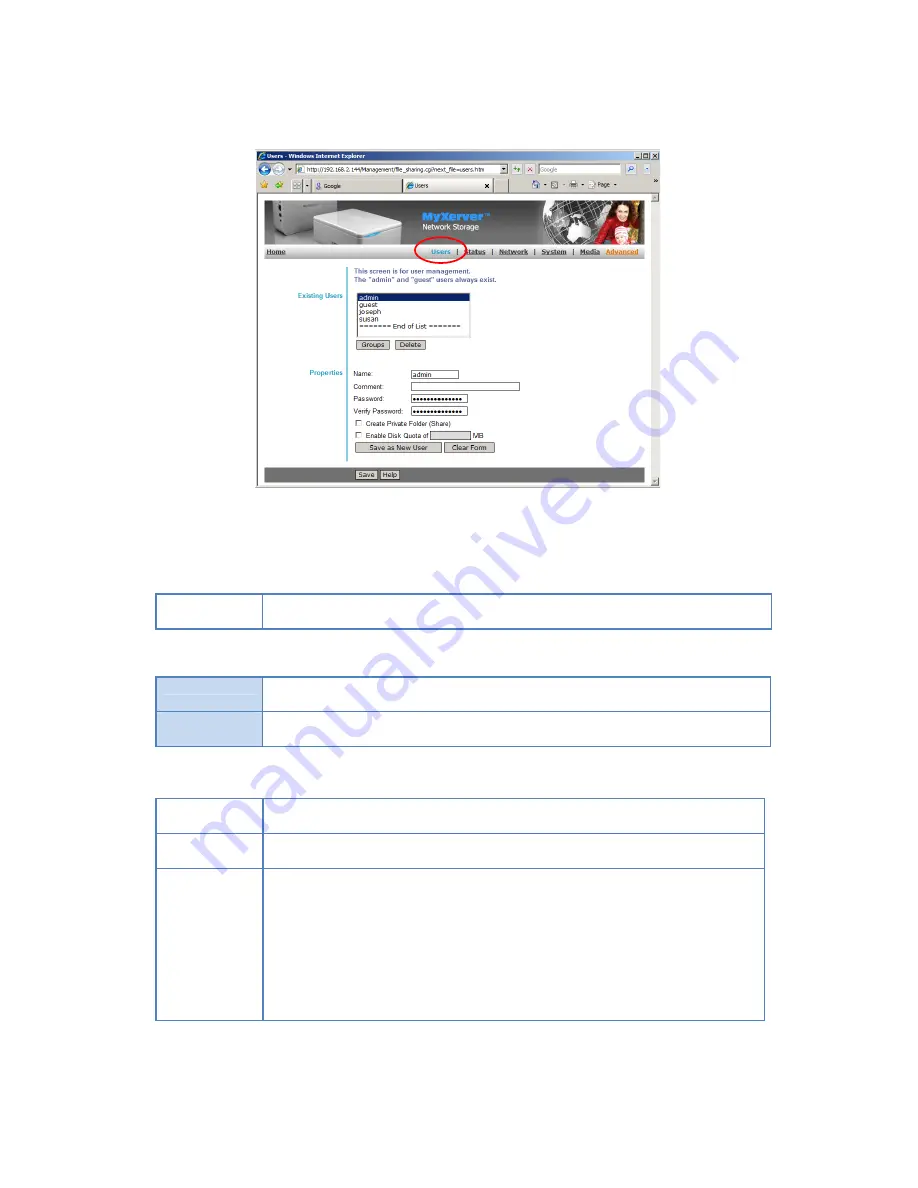
23
The "admin" and "guest" users are pre-defined, and cannot be deleted.
Users can be members of many user Groups.
Existing Users
User List
This list shows all existing users. As you scroll through the list of users, details of the
selected user are displayed in the "Properties" area.
Groups Button
Clicking this button will display the Groups of which the selected user is a member. You
can then add this user to other Groups, or remove existing membership
Delete Button
Use this to delete the selected user. When deleting a user, you have the option of
deleting the Group and Share with the same name as the user (if they exist).
Properties
Name
User Name. Note that some special characters (e.g. " / \ [ ] : ; | = . , + * ? < > ' `) and 2-
byte characters cannot be used in it.
Comment
(Optional)
Enter a comment if you wish. Note that some special characters (e.g. " \ : | , ') and 2-
byte characters cannot be used in it.
Password
Verify password
Enter the user's password in these fields. Note that 2-byte characters cannot be used
in it.
These fields are also used to change an existing user's password, as follows:
Select the desired user
Clear the existing values in the password fields.
Enter the desired password in both the "Password" and "Verify Password" fields. If no
password is required, leave both fields blank.
Click the "Save" button.
When creating a new user, enter the desired password in both of these fields.
Summary of Contents for MyXerver MX3600
Page 28: ...28 E SYSTEM SCREEN...






























