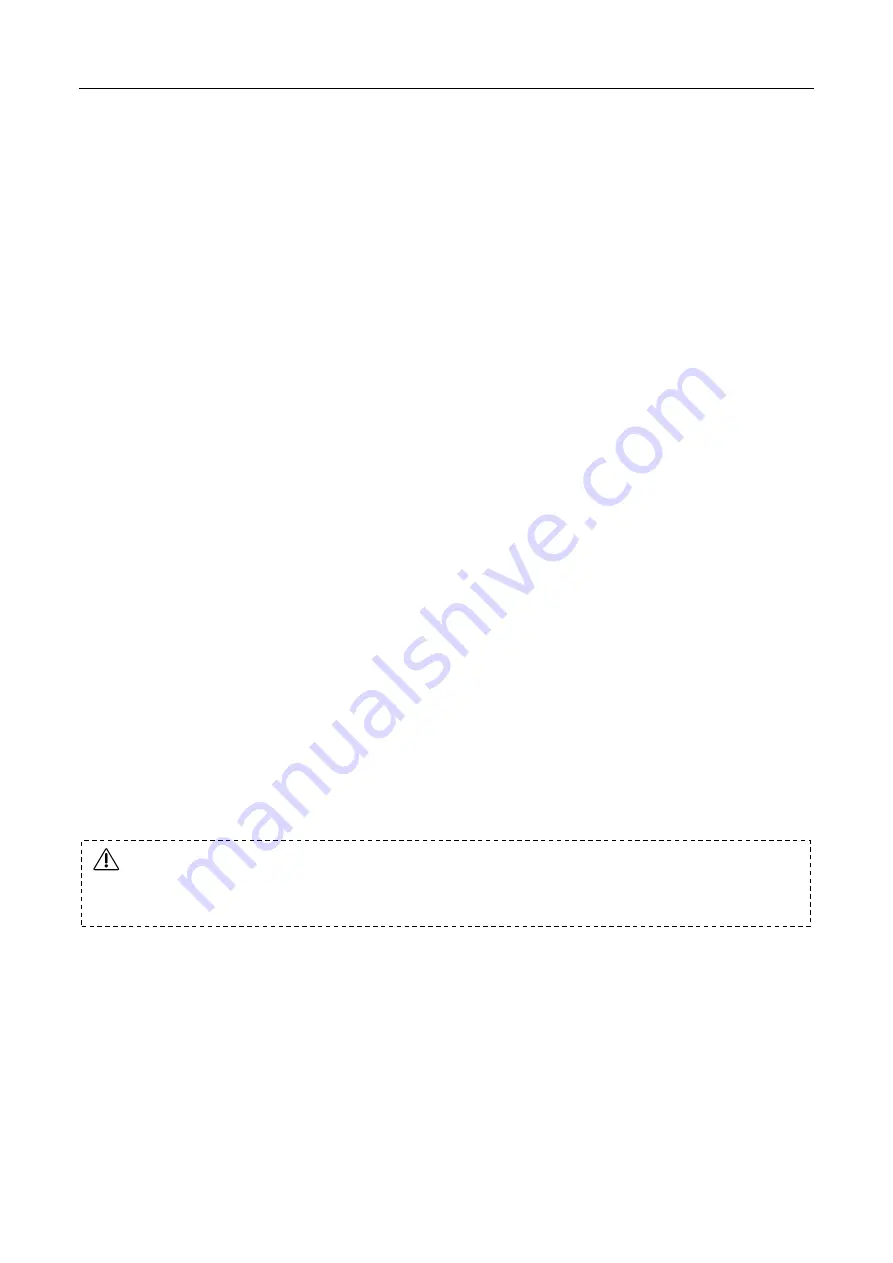
GO1 User Manual
Copyright © 2021 Unitree Robotics. All Rights Reserved
13
Battery Pack Function
The battery pack has the following features
:
1.
Battery Display: The battery has its own battery indicator, which can display the current battery level.
2.
Battery Storage Self-discharge Protection: When the power of battery is higher than 65% After 10
days without any operation, the battery can start self-discharge to 65% to protect the battery. Each
self-discharge process lasts for about 1 hour. There is no LED light indication during discharge, and
there may be slight heat, which is normal.
3.
Balanced Charge Protection: Automatically balance the internal battery voltage of the battery to
protect the battery.
4.
Overcharge Protection: Overcharging can seriously damage the battery, our battery can
automatically stop charging when it is fully charged.
5.
Charging Temperature Protection: Charging will damage the battery when the battery temperature
is below
5 °C or above 55 °C. At this temperature, the battery will trigger charging abnormality.
6.
Charging Current Protection: High current charging will seriously damage the battery. When the
charging current is greater than 4A, the battery will stop charging.
7.
Over-discharge Protection: Over-discharge will seriously damage the battery. When the battery is
discharged to 18V, the battery will cut off the output.
8.
Short Circuit Protection: When the battery detects a short circuit, the output will be cut off to protect
the battery.
9.
Battery Load Detection Protection: When the battery is turned on, if no powered device is connected,
the battery will automatically shut down after 3 seconds.
Battery Pack Part Name
Please read and strictly follow requirements of Unitree in this manual, disclaimer, the sticker
on battery pack surface and dedicated charger surface before using the battery pack. The
consequences of failure to use as required are borne by the user.









































