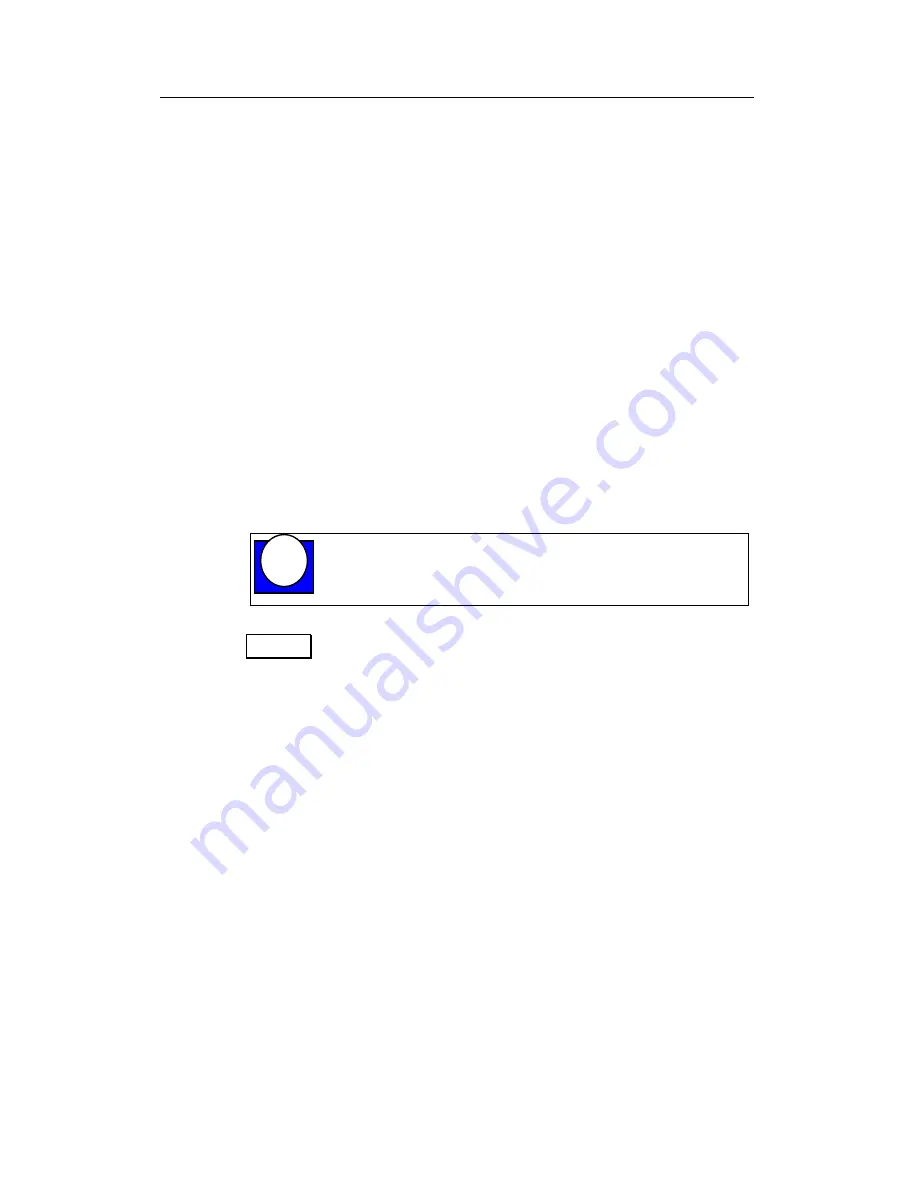
Chapter 4: PowerDAQ Software (SDK)
76
Method H. Synchronous stimulus/response
operation
This is subset of Method A. Some applications require a analog stimulus
to be applied to a system and a response read. You can do this by
setting the analog input to start the scan from an external clock (CL
Clock line) and the analog output to output the next data point on the
external trigger line pulse. Then connect one of the UCT to start a
countdown from the external trigger line pulse and output to this UCT
to the CL Clock line. When an external trigger pulse is detected, it starts
the countdown and initializes the analog output update. Then the UCT
clocks the CL Clock after the desired delay.
The PowerDAQ board is very flexible and can be configured in many
different ways.
To convert analog input raw values to float voltages use
the PdAInRawToVolts(…)
Note Shared interrupts and IRQ level.
PowerDAQ
boards are designed to share interrupts. We do not
recommend PowerDAQ boards to share interrupts
with devices like video and network cards or hard
drives. These devices tie up interrupt lines extensively
and can significantly delay interrupt response from a
data acquisition board. Windows 9x/NT/2000 are
not real-time operating systems however your
PowerDAQ data acquisition board is a real-time
application. Many motherboard manufacturers allow
you to set up a IRQ level to a particular PCI slot. If
you do not use serial and/or parallel ports you can
disable them and use IRQs 3, 4, 5, 7 for your data
acquisition boards.
TIP
Summary of Contents for PD2-MF
Page 5: ...Table of Contents iii Index 137 ...
Page 11: ...1 1 Introduction ...
Page 18: ......
Page 19: ...9 2 Installation and Configuration ...
Page 34: ......
Page 35: ...25 3 Architecture ...
Page 63: ...53 4 PowerDAQ Software Development Kit PD SDK ...
Page 106: ......
Page 107: ...97 5 Calibration ...
Page 109: ...99 A Appendix A Specifications ...
Page 110: ...Appendix A Specifications 100 ...
Page 112: ......
Page 113: ...103 B Appendix B Accessories ...
Page 118: ......
Page 119: ...109 C Appendix C Application Notes ...
Page 125: ...115 D Appendix D Warranty ...
Page 128: ......
Page 129: ...119 E Appendix E Glossary ...
Page 152: ......
















































