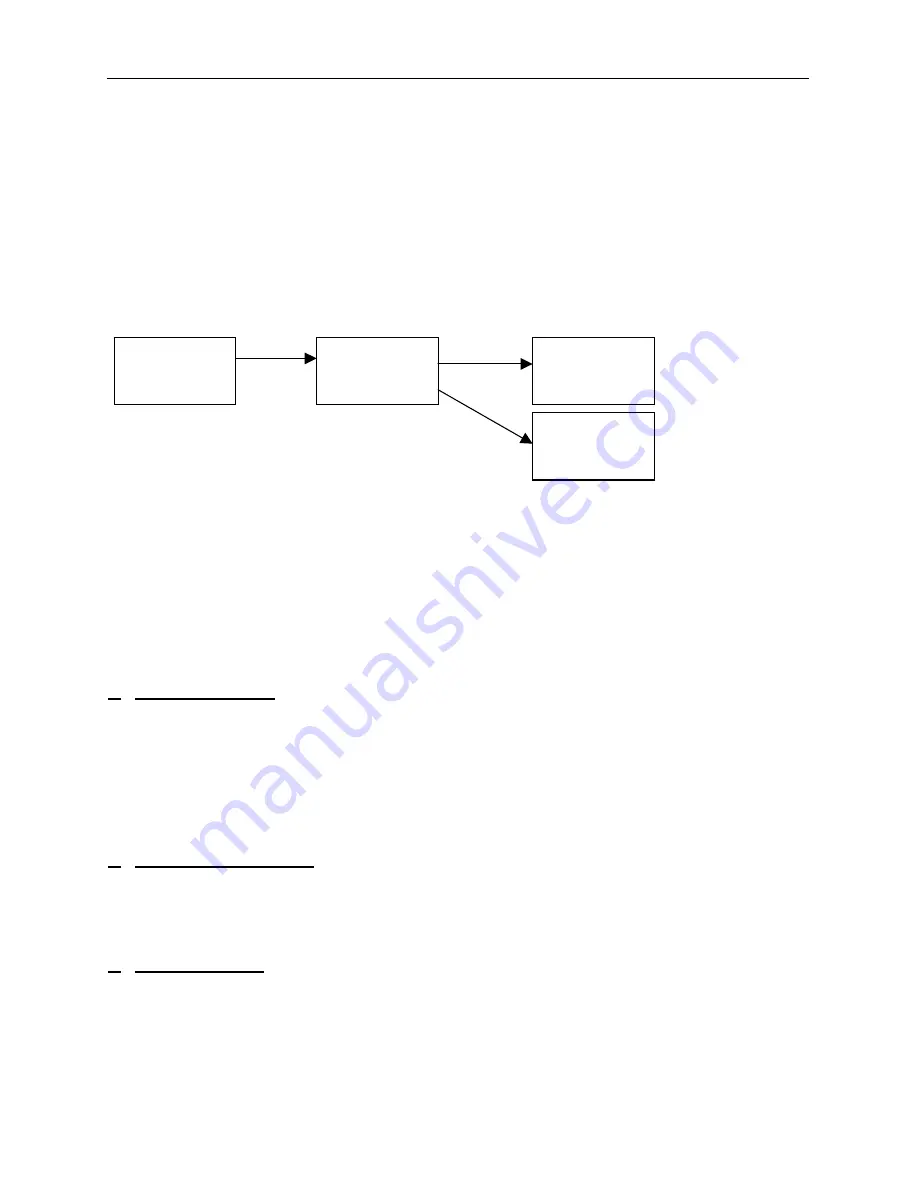
PT630
Operation
Guide
Page
25
of
41
3.2.3.7 Initialization
The user can command the PT630 to execute a
Cold Start
that will clear all data stored in the
RAM Disk and configure the terminal to default values.
Make sure your data has been backed up to a Host/PC before performing this
function
.
At the Supervisor Mode menu:
SELECT 7
Select 1
Select 2
1.DEV 2.TERM
3.MEM 4.FORM
5.PWR 6.PSWD
7.SYS 8.DIAG
!! WARMING !!
PRUGE RAM DISK!
Are You Sure ?
1=YES/0=NO
<PROGRAMMING>
1.ADD PROGRAM
2.delete all
3.update bios
<SYSETEM INITIAL>
1. COLD START
2. 2.PROGRAMMING
When
1.COLD START
is selected, press [1] for YES to confirm and execute a Cold Start, purge
the RAM DISK and return to the Ready Mode menu. Press [0] for NO, abort Cold Start and return
to User Mode Menu
When
2.PROGRAMMING
is selected, there is three items can be choose. This is one of the main
feature provide by the PT630. User can select one of the program to add/erase user’s program
saved in the FlashROM of the PT630, or updating the PT630 system BIOS firmware.
1. ADD PROGRAM
, the PT630 allows user store the application program into the FlashROM.
The size of the FlashROM for the application program is 128KB. When ADD PROGRAM
was selected, the PT630 will shows the available FlashROM free information on the screen.
User may save multiple application programs into the FlashROM if the free space is still
available. User may move the application program from the RAM disk to the FlashROM and
free up RAM disk for data storage. This feature will also prevent any application program lost
due to any accidental system failure or cold start.
2. DELETE PROGRAM,
it allows user delete all of the application programs stored in the
FlashROM. User will not allow to delete any single application program but delete all the
application program store in the FlashROM. User will need to confirm the program delete
twice in case of any accidental input.
3. UPDATE BIOS,
the PT630 allows the user to update or change system BIOS in the field.
Once the UPDATE BIOS been selected, the PT630 will search for any update BIOS file in the
RAM disk performing the update. If BIOS file is not found, the PT630 will wait for the file to
be downloaded from the communication port. After the upgrading is completed, the PT630
will automatically execute a COLD START. When this function has been chose, you will see
the following windows and do the selection;






























