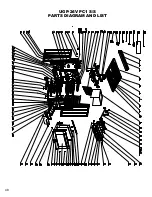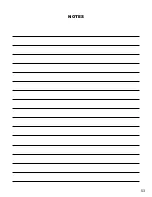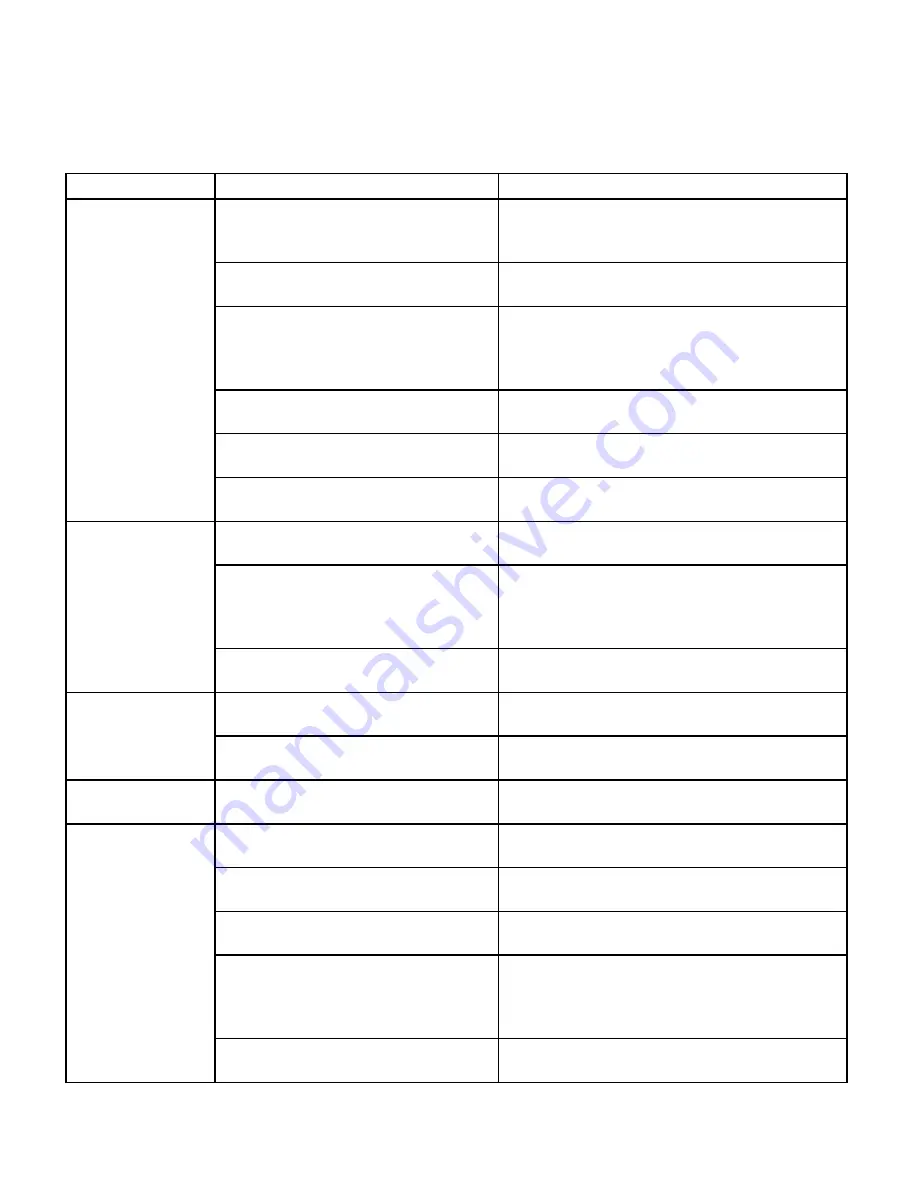
TROUBLESHOOTING
PROBLEM
POSSIBLE CAUSE
POSSIBLE FIX
Surface burners
do not light.
Surface control has not been com-
pletely turned to the ON position.
Push in and turn control to the ON position
until burner ignites, then turn control to de-
sired flame setting.
Burner ports are clogged.
Use a small gauge wire or needle to open
ports.
Burners not positioned properly.
Verify that the burners are positioned prop-
erly on the orifice hoods and the burners are
sitting flat on the burner support with tabs
engaged in slots.
Range not set for appropriate gas
input.
See range conversion section of installation
manual.
Burners won’t light due to power
failure.
Light burners manually.
Range power cord is disconnected
from the outlet.
Be sure power cord is plugged into grounded
outlet.
Flame burns half-
way round.
Burner ports are clogged.
Use a small gauge wire or needle to open
ports.
Moisture is present after cleaning.
Lightly fan the flame and allow burner to oper-
ate until flame is full. OR dry burners thor-
oughly following instructions in range “Clean-
ing” section.
Range is not set for appropriate gas
input.
See range conversion section of installation
manual.
Flame is orange.
Dust particles in main line.
Allow burner to operate for a few minutes
until flame turns blue.
Range is not set for appropriate gas
input.
See range conversion section of installation
manual.
Oven light does
not work.
Burned out or loose bulb
Tighten or replace oven light bulb.
Oven or broiler
does not heat.
Range is not set for
appropriate gas input.
See range conversion section of installation
manual
Temperature control not set properly. Make sure temperature control is set at de-
sired temperature.
Burners will not light due to power
failure.
Light burners manually.
House fuse has blown or circuit
breaker has tripped.
Check/reset circuit breaker and/or replace
fuse. Do not increase fuse capacity. If the
problem is a circuit overload, have it corrected
by a qualified electrician.
Range cord is disconnected from
outlet.
Be sure the power cord is plugged into a
grounded outlet.
Oven capillary bulb not positioned properly.
Verify that capillary bulb is snapped in clips
straight and not touching sides or coated with oven cleaner or food.
Temperature control not set properly.
Make sure the temperature control knob is set at the desired temperature.
Improper use of foil.
Keep foil clear of holes in oven bottom and off of oven sides.
Vent blocked.
Keep vent on backguard clear.
Range not set for appropriate gas input.
See range conversion section of installation manual.
44
Summary of Contents for Prestige UGP-24V PC1 B
Page 21: ...21 WALL CLEARANCES continued ...
Page 46: ...UGP 24V PC1 S S WIRING DIAGRAM 46 ...
Page 48: ...48 UGP 24V PC1 S S PARTS DIAGRAM AND LIST ...
Page 53: ...NOTES 53 ...