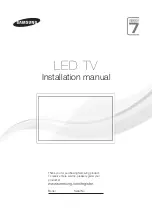79
9
OPTION INTERFACE
79
OPT
ION INT
E
RFA
C
E
Chapter
9
Connecting to cage clamp terminal block
1.
Strip the casing 0.2in (6mm) on the cable to be
connected.
Twist the bare wire to fit the terminal hole.
2.
Insert the supplied screwdriver into the upper
hole and lift upward.
3.
Insert the twisted wires into the lower hole.
4.
Pull the screwdriver out from the upper hole.
5.
Make sure cable is clamped securely and does
not come out with a slight tug.
■
Output data select
《
Setting value
》
0
:
Calculated value
Output is made in synchronization with the calculated value.
1
:
ch1 value
Output is made in synchronization with the ch1 value.
2
:
ch2 value
Output is made in synchronization with the ch2 value.
3
:
Zero fix
Output is fixed at the zero output (0V for voltage output, 4mA
for current output). After fixing, you will go to the output
adjustment mode, so that zero adjustment can be made.
See "
Adjustment by fixed output" on page 81.
4
:
Full scale fix
Output is fixed at the full scale (10V for voltage output, 20mA
for current output). After fixing, you will go to the output
adjustment mode, so that gain adjustment can be made.
See "
Adjustment by fixed output" on page 81.
CAUTION
●
Cable can be from 24 ~ 14AWG (0.2 ~ 2.5mm
2
).
●
It is not necessary to solder the cable wires or to fix a solderless terminal.
●
If several cables to be inserted to the same hole, twist those cable wires together
and insert.
●
Connect the cable with the power supply of the main body turned off without fail.
5 ~ 6mm
Summary of Contents for F350
Page 1: ...01MAR2015REV 1 04 F350 OPERATION MANUAL ...
Page 115: ......