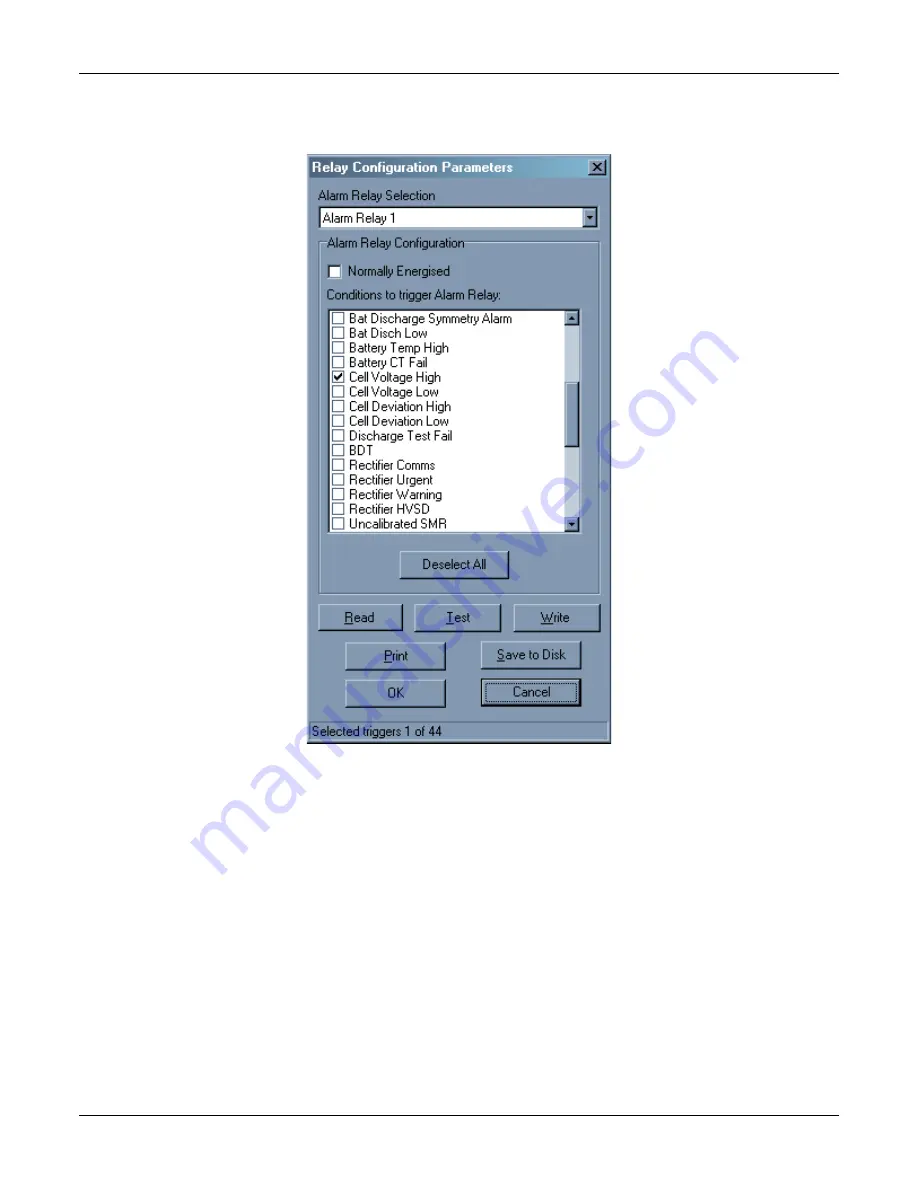
Sageon Shield Standalone Battery Monitor
PM990-4023-01, Issue 4
25
Click the Relays button at the top of the screen or from the main menu dropdowns select Relays > Display
Parameters…
The alarm relays have been reconfigured from the standard Sageon Micro defaults and standardized for a battery
monitor specific application; the relay settings are as follows:
•
Relay 1: Cell V High
•
Relay 2: Cell V Low
•
Relay 3: Cell dev. High
•
Relay 4: Cell dev. Low
•
Relay 5: General Alarm
The relays are 1 Form C contacts.
If you wish to add additional alarms or change the current setup do so from this screen and then Click Write; if no
changes are desired click the “Cancel” button to exit this screen.
Sageview should now be ready to monitor the battery strings.






















