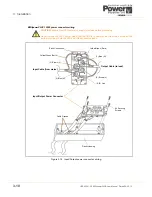UPS453-01-00 MINIpowerPLUS User Manual Dated 08-03-12
4-11
4: Operation
4.4.5 Scheduling
Menu
Schedule Planning sub-menu
The Schedule Planning sub-menu allows various operating functions to be set to be programmed to operate
at predetermined times.
Enable:
This selection either enables or disables ALL the scheduled operations.
View/Edit:
This allows details of the following programmed operations to be viewed or edited. Note that each
one can be set to operate Daily (hh:mm), Singly (dd-mm hh:mm) or Weekly (name-of-day hh:mm).
Battery Test – Verifies the battery status
Batt. Calibration – Calibrates the batteries
Turn ON – Switch ON the UPS
Turn Off – Switch OFF the UPS
Absent – Absent will be displayed if a selected View/Edit page is disabled.
Sched Sequence:
Displays up to 16 programmes in day/date order.
Reset:
Deletes all programmes.
Restart sub-menu
If the UPS is configured to automatically restart following the return of the mains supply, an audible warning is
given to alert the operator that this is about to occur. The Restart sub-menu allows two parameters to be set
which affect this operation.
Delay:
This sets the time delay (in seconds) between the return of the mains supply and the automatic UPS
start-up (i.e. the length of time that the restart warning alert signal is active).
Min Autonomy:
This sets the percentage of battery discharge (autonomy) below which the UPS will not be
permitted to automatically restart.
Shutdown Planning sub-menu
Delay:
Sets the duration (seconds) of the signal warning that the UPS is about to be shut down.
UPS Status
UPS Setup
Events
Scheduling
Tools
MAIN MENU
SCHED. PLANNING
Enable
View/Edit
Sched. Sequence
Reset
Enable/Disable set programmes
Set and modify program schedule
Displays set programmes in daily order
Delete all settings
SCHEDULING
Schedule Planning
Restart
Shutdown Planning
UPS Status
UPS Setup
Events
Scheduling
Tools
MAIN MENU
RESTART
Delay
Min. Autonomy
Set UPS switch-on warning signal duration
Set min. battery level for UPS to turn back on
SCHEDULING
Schedule Planning
Restart
Shutdown Planning
UPS Status
UPS Setup
Events
Scheduling
Tools
MAIN MENU
SHUTDOWN PLAN.
Delay
Set UPS shutdown warning signal duration
SCHEDULING
Schedule Planning
Restart
Shutdown Plan.
Summary of Contents for Minipower Plus Rack
Page 1: ...Pioneering solutions for total power protection MINIpower PLUS User Manual ...
Page 2: ......
Page 8: ...1 Safety 1 2 UPS453 01 00 MINIpowerPLUS User Manual Dated 08 03 12 ...
Page 26: ...3 Installation 3 12 UPS453 01 00 MINIpowerPLUS User Manual Dated 08 03 12 ...
Page 40: ...5 Maintenance 5 2 UPS453 01 00 MINIpowerPLUS User Manual Dated 08 03 12 ...
Page 42: ...6 Troubleshooting 6 2 UPS453 01 00 MINIpowerPLUS User Manual Dated 08 03 12 ...